
- Producto

- Precios
- Programa de afiliados
- Casos prácticos
- Recursos

![[2023 Fixed] How to Solve The Facebook Suspended 30 Days Issue](https://blog-static.morelogin.com/halo/2023%20Fixed%20How%20to%20Solve%20The%20Facebook%20Suspended%2030%20Days%20Issue.jpg)
As one of the most popular social media platforms out there, Facebook has millions of users all around the world. However, there are times when you could face issues with your accounts, and one of the most common issues is a Facebook account being suspended for 30 days.
When you receive these messages, it means that your account has been suspended for 30 days:
Your account has been suspended for 30 days because you violated our Community Standards
Your account is temporarily suspended because your profile doesn’t list your authentic name
Your account has been suspended for 30 days because you repeatedly posted things that don’t follow our Terms
In this article, we will talk about the possible reasons why your account could be suspended for 30 days, and most importantly, how to avoid your Facebook accounts from being suspended moving forward.
According to Facebook, being suspended by Facebook for 30 days is a community penalty called “Temporary Blocking”. There are several reasons why your Facebook account may be suspended for 30 days. One of the most common reasons is violating Facebook's terms of service. Facebook has strict rules and guidelines that users must follow, and if you fail to comply with them, your account may be suspended.
Some of the most common reasons why accounts are suspended include spamming, posting inappropriate content, or using fake profiles. Facebook has a zero-tolerance policy when it comes to spam and inappropriate content, and if you are found to be violating these rules, your account may be suspended.
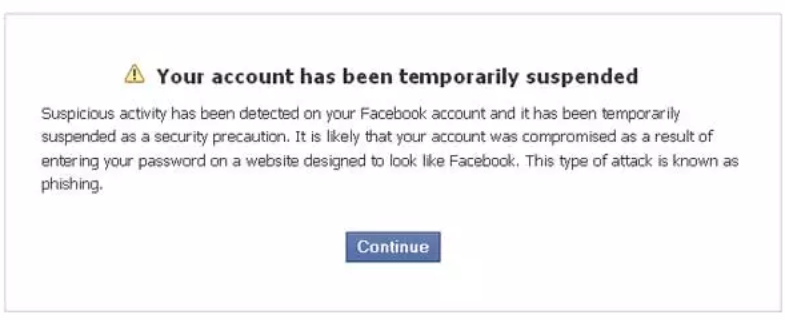
Another reason why your account may be suspended is if you have been reported by other users.
If someone reports your account for violating Facebook's terms of service, Facebook will investigate the matter, and if they find that the report is accurate, they may suspend your account.
Finally, having multiple violations of Facebook's terms of service could also get your account suspended. If you have received warnings from Facebook in the past but have continued to violate their rules, your account may be suspended as a result.
If your Facebook account has been suspended for 30 days, don’t worry, there are several steps you can take to fix the issue instead of just sitting there and wait for 30 days.
The first thing you should do is review Facebook's community standards and terms of service to ensure that you have not violated any of their rules. If you have, it is important to stop the behavior immediately to avoid further violations.
Once you have reviewed the rules, you can appeal the suspension through Facebook's help center. The appeal process can take several days, but if your account is reinstated, you will be able to access it again.
When appealing your suspension, it is important to be honest and provide as much information as possible. If you can show that you did not intentionally violate Facebook's terms of service or that there was a misunderstanding, your account may be reinstated after the review.
It is also important to note that if you continue to violate Facebook's terms of service after your account has been reinstated, your account may be permanently suspended. Therefore, it is important to be aware of the rules and follow them to avoid any further issues with your account.
Facebook has a very strict policy in terms of suspending accounts. That means anyone's Facebook account could be suspended for 30 days even if they are not doing anything that violates the community terms.
If you want to make sure that your account does not get suspended in the future, in addition to stick to the community terms of service, you can also try using an anti-detect browser to make sure that your Facebook account has its isolated Internet environment and does not get tracked by the Facebook platform. If Facebook does not have enough information, it cannot suspend your account casually.

An anti-detect browser is a tool that can help you avoid Facebook account suspension by hiding your browser's fingerprint. This means that Facebook cannot track your activity and identify any suspicious behavior that may result in a suspension. Anti-detect browsers are commonly used by online marketers and spammers, but they can also be used by legitimate users who want to protect their privacy and avoid being flagged by Facebook.
There are several anti-detect browsers available online, and they all work in slightly different ways. Some use advanced technology to mimic human behavior and avoid detection, while others use proxies to hide your IP address and location. Regardless of the method used, an anti-detect browser can help you avoid being suspended by Facebook.
Interms of the most recommended anti-detect browser, MoreLogin is definitely at the top of the list.
MoreLogin is one of the best anti-detect browsers available today. It is designed to protect your online privacy and prevent you from being detected by Facebook. MoreLogin uses advanced technology to simulate a real browser profile, making it almost impossible for Facebook to identify your activity as suspicious. MoreLogin also uses proxy servers to hide your IP address and location, further increasing your privacy and security.
One of the key features of MoreLogin is its user-friendly interface, which makes it easy for anyone to use. The browser is also regularly updated to stay ahead of Facebook's detection algorithms, ensuring that you can continue to use it without any issues.
Now, let's have a look at how exactly you can use MoreLogin to create new browser profiles for your Facebook accounts so they don't get tracked by Facebook.
Step 1: Sign up free by clicking the following button, then download the software to your computer based on your operating system. The product comes in both windows and Mac versions so you can choose the one that suits your device.
Step 2: Then launch the program and log in to the client. On the top left corner of the program interface, you will see a "New Profile" button. Click on it and complete the settings to create a new, unique web browser fingerprint.
Step 3: Finally, go back to the "Browser Profile" page and locate the newly created browser profile. Click on the "Start" button to activate the new browser, where you can log in to your Facebook account without revealing your real identity.
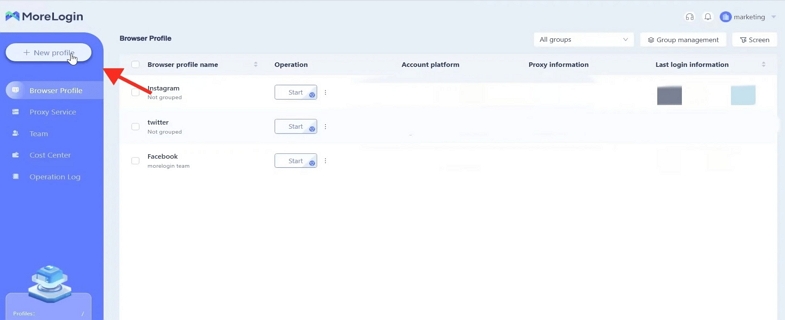
It’s worth mentioning that while using an anti-detect browser like MoreLogin can help you avoid being suspended by Facebook, it is important to note that it is not a foolproof solution. Facebook is constantly updating its detection algorithms, and there is always a risk that your activity may be flagged as suspicious. Therefore, it is important to have multiple facebook accounts and assign them with different browser profiles in MoreLogin to make sure your business does not get iunterrupted by suspensions.
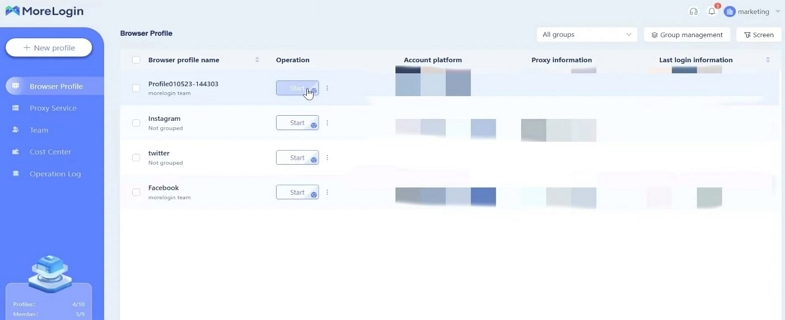 Conclusion
ConclusionFacebook account suspension is a common issue faced by many users, but it can be fixed with the right approach. By understanding why your account was suspended, appealing the suspension, and using an anti-detect browser like MoreLogin, you can avoid future suspensions and protect your online privacy.
It is important to remember that there is no guaranteed way to avoid account suspension, and it is always best to follow Facebook's rules and guidelines to avoid any issues with your account.
For more information: