
- Producto

- Precios
- Programa de afiliados
- Casos prácticos
- Recursos

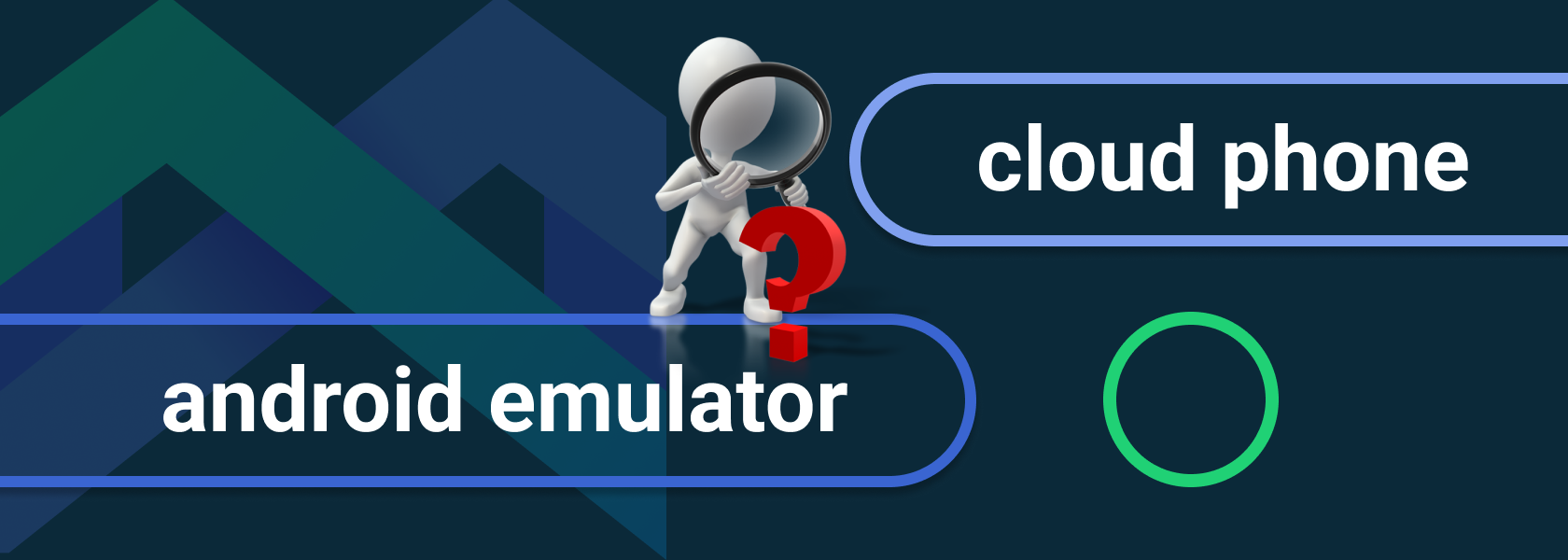
When it comes to Cloud Phones, many people will have a question: What is this? After they understand its purpose, they will think, isn't it just an Android emulator? That’s absolutely wrong. Today's article will analyze from several angles one by one to tell you the difference between cloud phones and emulators, and under what situation which one is the best choice, help you gain a simple understanding of them.
An Android Emulator is a software application that creates a virtual Android environment on a computer. It enables users to run Android apps and games on their desktop or laptop without the need for a physical device.
Cloud Phone is a service based on cloud computing technology, which allows users to access and use real mobile phones in the cloud in real time through a browser or a dedicated client on any Internet-connected device. In simple terms, a cloud phone essentially is a cloud-based real device system, albeit without a physical form.
Android Emulators work by creating a virtual Android environment on your PC, leveraging your computer’s hardware (such as CPU, RAM, and GPU) to power this virtual system, allowing you to seamlessly run Android apps and games without the need for a physical phone.
Unlike Android emulators that use your computer’s hardware to imitate an Android environment, MoreLogin’s Cloud Phones run on the cloud and provide the same hardware setup as real Android smartphones, allowing users remotely control any number of virtual cloud phones through one device without consuming local resources or requiring specific hardware.
The performance of Android Emulator depends on the configure settings you choose. If you allocate too much RAM or set the screen resolution too high, you may experience lag or other performance issues. On the other hand, if you allocate too little RAM or set the screen resolution too low, the emulator may not run at all.
Also, Emulators consume computer resources, as each emulator requires its own CPU power and RAM. So if you need to run multiple emulators you'll need a very high performance computer, but even then running 20-30 instances simultaneously would be considered a heavy load.
All the computing of Cloud Phones is done in the cloud, and the performance and configuration of the user's device will not affect the operation of the application. However, because it is cloud-based, it needs to be online and use a proxy to work. If the network is not good or stable enough, there may be delays or disconnections.
Most mobile apps, such as TikTok, detect the devices running them, and using a non-mobile device raises the risk of being banned.
Android Emulator simulates the mobile system and is essentially a computer program, which can be easily identified as not a real device, resulting in a higher risk of the account being banned due to large-scale detection.
Cloud Phone is a real phone built on an ARM chip, providing an authentic and reliable mobile environment, making it indistinguishable from real devices from the perspective of service providers, thus offering relatively greater security.
Cloud Phone vs. Emulator
Cloud Phone |
Emulator |
|
Purpose |
Cloud-based virtual phones for multi-account management |
Run mobile apps on a desktop environment |
Enviorment |
Full mobile environments hosted on remote cloud servers |
Simulates mobile device hardware/software on PC |
Security |
High-Level isolation with advanced antidetect features |
Limited isolation, potential for detection |
Antidetect Features |
Focused on masking device fingerprints and IP management |
Basic, if any |
Which one is best? It really depends on what you are looking for.
If you just want to play Android games or test a single app on your computer, then an Android Emulator is a better choice for you, as it provides a larger display and greater processing power than most mobile devices, which can be useful for gaming and other high-performance applications.
When you need to manage multiple accounts at the same time, collaborate in a team, or need anti-detection, MoreLogin’s Cloud Phone is a better choice. Imagine that, you need to operate dozens, hundreds, or even thousands of overseas accounts due to business needs, but many platforms will conduct detection, and once detected, your account worth tens of millions will be banned. If buying local mobile phones, the capital cost will rise sharply. If the business changes, the cost of replacement will be a huge expense. Using a cloud phone can reduce your financial burden while ensuring security.