
Cybercrimes are increasing daily, due to which the privacy of internet users is at stake. In this era where data is becoming more and more important, most websites request some private data, including but not limited to cookies, IP, user browsing behavior and browser fingerprints in order to improve user experience and advertising effectiveness. This can easily lead to IP blocking and thus restricted access to certain websites, which also brings challenges to users. It is good to use an anti-detect browser that can protect your privacy while surfing online.
You will find many articles on the web that will tell you what anti-detection browsers are good. Before choosing any of them, there are some factors that will be able to determine if it is suitable for your application scenario. In this article, we have tried our best to teach you the basic elements that you should consider when choosing a best anti-detect browser. In addition to this, the top 10 cheapest & best anti-detect browsers are also listed.
Antidetect Browser is an application based on the kernel of a popular web browser (usually Chrome or Firefox). It enables users to create different browsing environments with unique digital fingerprints, which they will refer to as profiles.Different browser profiles include different browser fingerprints and other physical identification information. This prevents websites from interlinking these profiles. Anti-detection browsers are commonly used to manage multiple accounts on social media, control merchant profiles on e-commerce platforms such as Amazon, or run Google Adwords.
With an antidetect browser, you can easily use different accounts of Amazon, WhatsApp, Facebook, and other popular websites in each tab. Moreover, you can access those websites which are restricted in your geographical area. However, each anti-detection browser doesn't work optimally, that's why you should always consider the following key factors while using any:
● Safety: Anti-detect browsers should be powerful enough that they can mask your IP address completely. Try to avoid those browsers whose provided IP address can be easily monitored because it ultimately leads to the blocking of your running account.
● Scalability: It is wise to look at how many accounts the anti-detect browser can handle simultaneously. If you want to run hundreds of accounts, but the browser supports only a few ones, then such an anti-detect browser is useless.
● Free Trial: Check whether the anti-detection platform is providing free trials or not. If an anti-detect browser does not offer free trials, how could you monitor its working? So, it is wise first to use the antidetect browser free trial version to check all its features before buying the premium version.
● IP Provider: Before choosing any anti-detect browser, check whether it provides a static or dynamic IP address. Always prefer a browser with a dynamic IP address because it quickly changes over time. Moreover, it is also better to check how much the provided IP address is secure.
● Price: Don't buy a costly anti-detection browser because if you can perform a particular task with an affordable browser, then why go for a costly one? Search thoroughly for a cost-effective anti-detect browser to save money. Also, select an anti-detection browser that offers more features in a reasonable range. High-cost browsers with limited features are useless.
● User Interface: The interface of the anti-detect platform should be user-friendly. Don't go for those browsers which are challenging to use. Moreover, each feature should be well displayed, so you can access and use them without complications.
● Encryption: Every anti-detect browser uses different algorithms to encrypt your private data. Learn completely about which type of encryption the browser is using. Additionally, always prefer that anti-detect browser that supports advanced encryptions algorithm such as AES-256 or AES-128.
● Updates: It is good to research whether the browser is regularly updated. Outdated browsers are mostly loaded with bugs that don't allow you to work smoothly. Furthermore, those browsers which are not updated from time to time are likely to be feature-limited.
● Use Cases: Not every anti-detect browser is suitable for every type of account or website. You should always first learn about the areas which the anti-detect browser is covering. For example, if you want to work on affiliate marketing, find whether the chosen browser supports such accounts on which you can work on advertisements.
● Public Perception: Before the anti-detect browser download, check the user's experience. If the existing users are satisfied with the browser's services, then it is good to choose that. However, if many users are complaining about it, then try to search for a better option.
After getting an idea about the key factors which you should look at before taking selecting an anti-detect browser, now check the top 10 anti-detect browsers which are the cheapest in the digital market:
MoreLogin is the cheapest anti-detect browser that helps you create multiple browser fingerprints, which you can use for using multiple accounts of the same platform simultaneously. The provided fingerprints never overlap, due to which any of your accounts will not be banned. In addition, it has numerous user cases, including E-commerce, traffic arbitrage, and social media. Apart from that, this browser is highly secure for managing multiple accounts.
Most importantly, MoreLogin has a real canvas fingerprint that is rare on the market, which can greatly increase the security of the environment
Moreover, you are not required to go through long tutorials to use this best anti fingerprint browser because it holds a user-welcoming interface. Morelogin also provides subscription plans which are very affordable for even low-grade professionals.
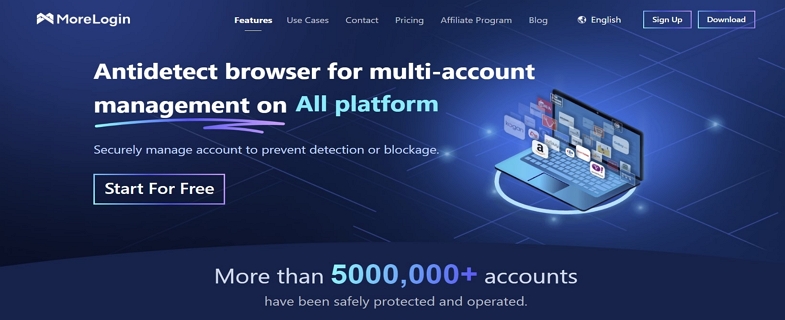
This anti-detect browser smartly collects fingerprints from real users. The collected fingerprints are then provided to create a new browser profile. This multi-purpose browser works best on both Windows and Mac. Additionally, it also plays a significant role in team interaction as it allows you to track account statuses. You can easily opt for this browser for managing hundreds of unique profiles from one device.
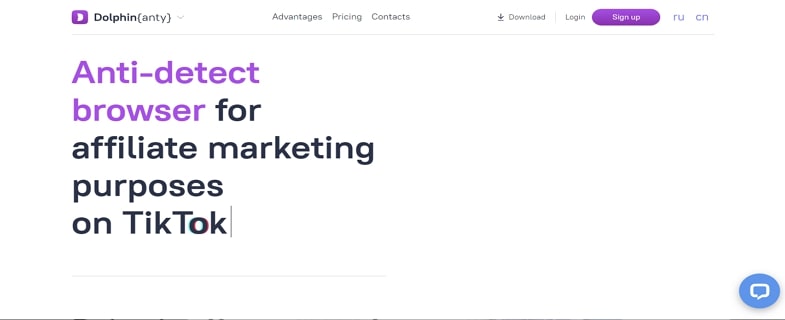
With AI fingerprint technology, MarketerBroswer helps you do promotions from multiple accounts of a single website. It can easily be used by service providers, bloggers, and web developers. Furthermore, this is a highly secure anti-detect browser as it encrypts private data in the cloud. You can also re-check the data you have submitted to any page because this browser saves the data automatically and provides a clear report about it.
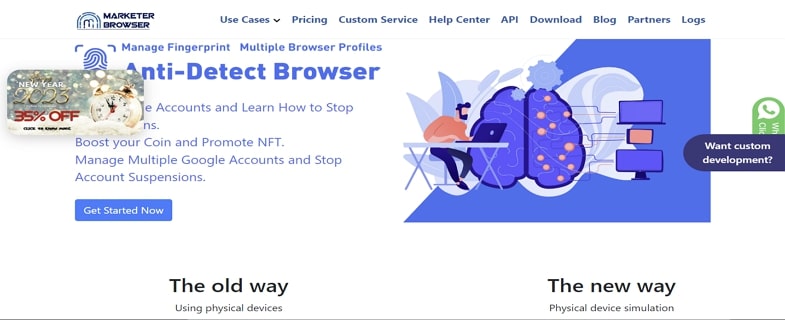
If you want to run multiple crypto accounts on the same web browser to explore more opportunities, then go for AdsPower, an anti-detect browser. It prevents account bans and makes your account look natural. In addition, it not only offers maximum security to data but also to data transmission and servers. You can also swiftly create and change all the accounts in bulk without technical assistance.
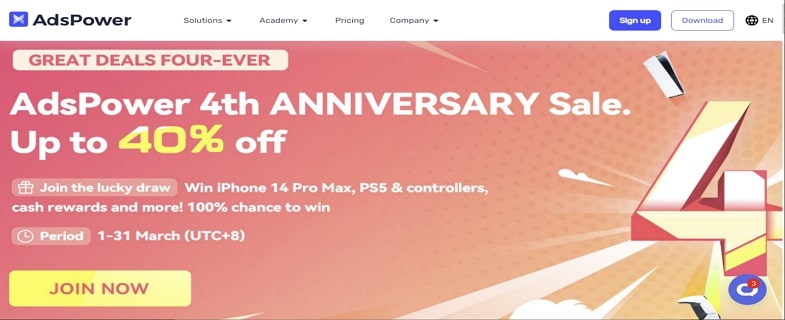
Are you interested in using many profiles on a single browser? GoLogin is the anti-detect software that helps you hide and control your fingerprint. By doing so, you can easily create multiple profiles, each with different fingerprints. Moreover, the created profiles don't overlap with each other, because of which not even a single account of yours will get blocked. And it also has anti detect browser for android.
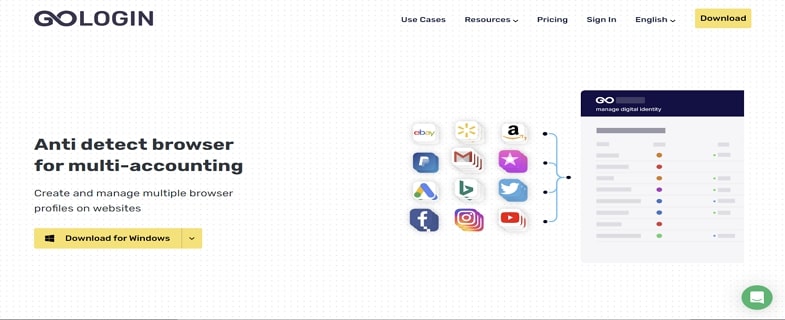
Break the geographical constraints by using Multilogin because this anti-detect browser can help you manage and share profiles with teams. Moreover, its use cases are also high as it covers most fields like crypto, agencies, and betting. Using this browser, you can easily automate account creation, profile creation, merchant activities, and much more.
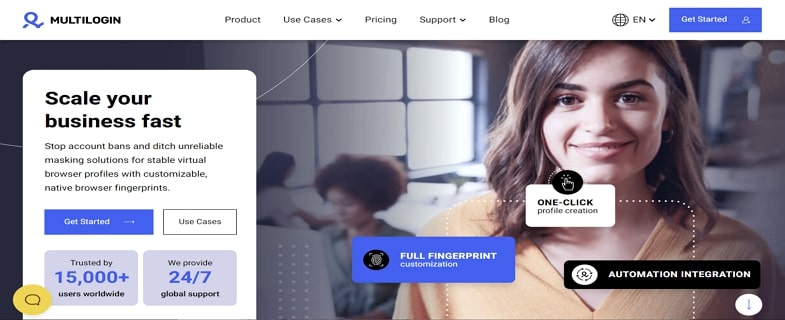
If you want to increase your productivity, then replace multiple devices with virtual browser profiles. This can be done by using Kameleo, a stealth browsing platform. With this anti-detect browser, you can alter the fingerprint for each browser, automate repetitive tasks and share browser profiles with the team. Above all, this platform helps you create multiple iOS and Android profiles which you can use on your Android smartphone.
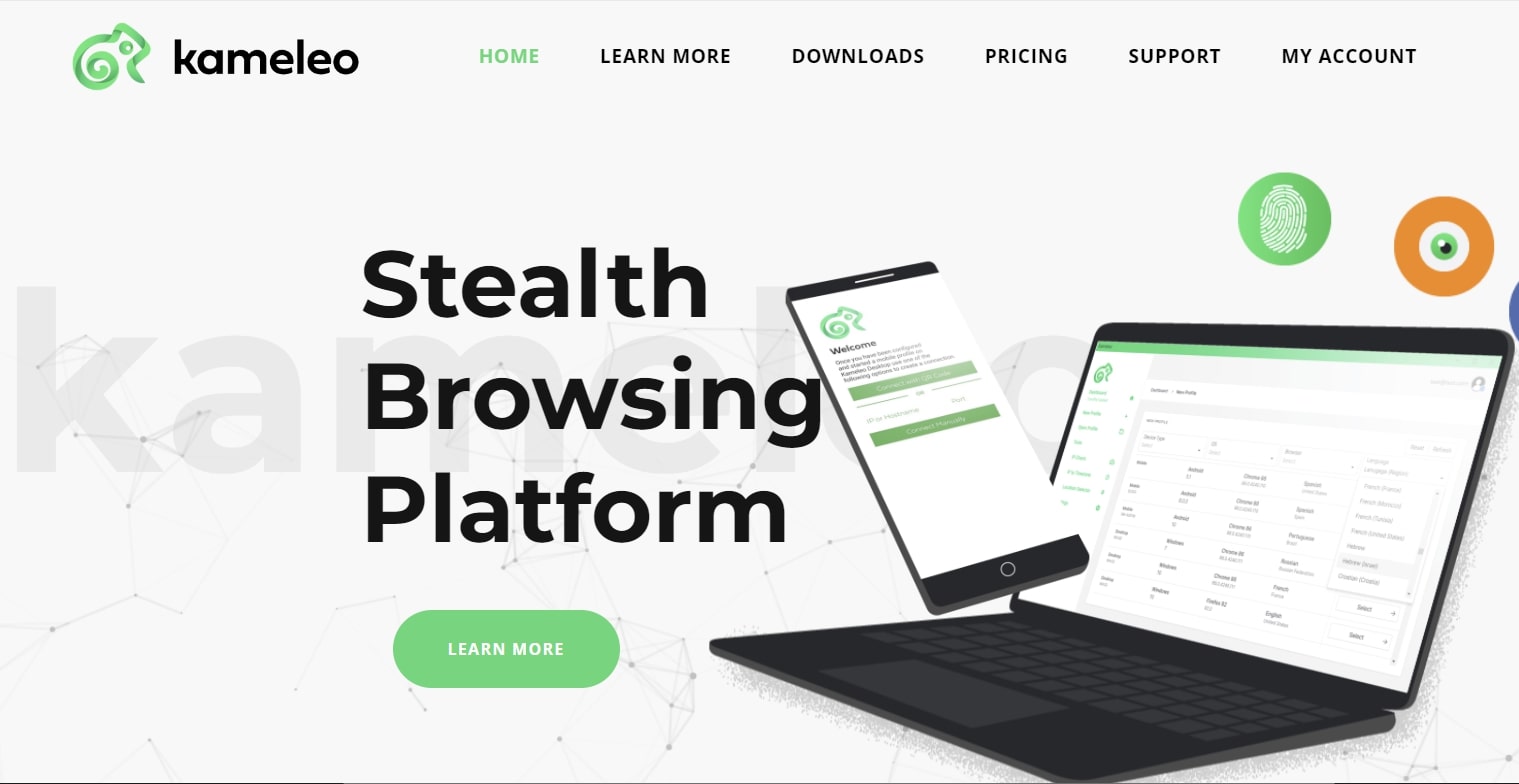
VMLogin offers a separate virtual browsing environment where you can easily manage multiple accounts simultaneously. Cookies and cache files of each account will remain completely isolated, so information leakage chances remain very low. You can use this browser for ad-spying, brand protection, and ad verification.
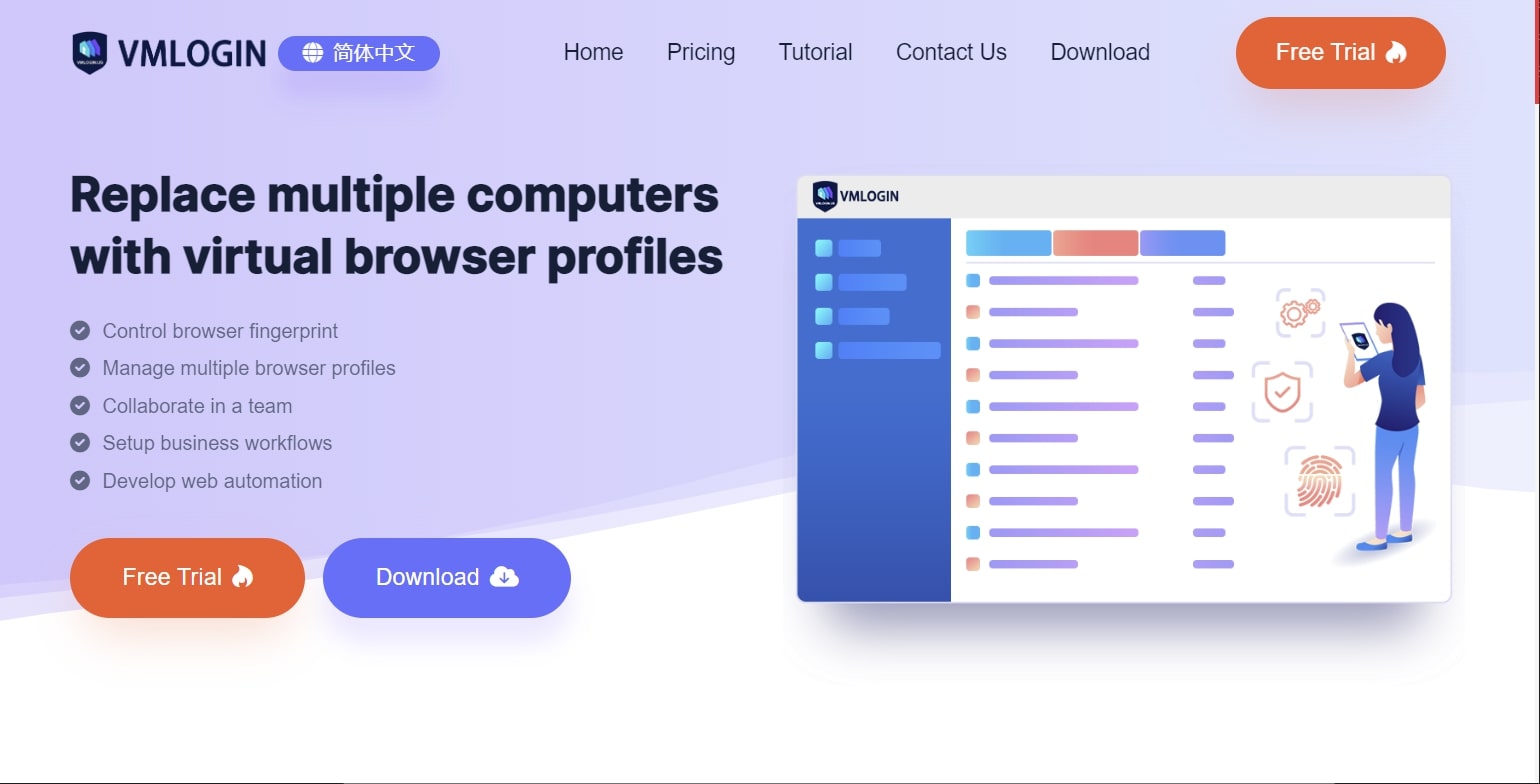
With selenium integration, Incogniton is excelling in the anti-detect browser market. It also offers data storage to save your browser profile data securely. Additionally, it aids you in quickly filling out the website forms because of its human typing emulation feature. Besides that, you can use it to create bulk profiles, access your browser data, and manage multiple browser profiles.
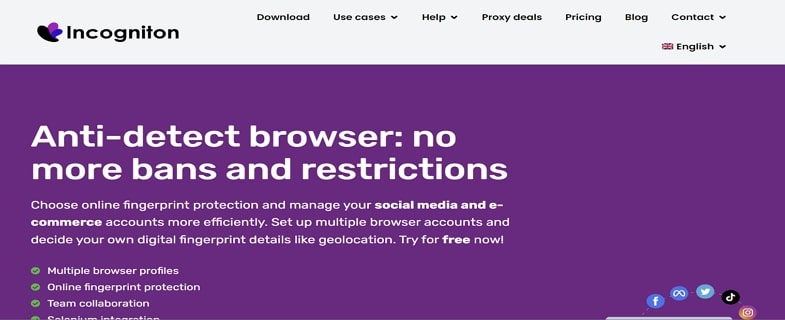
Managing multiple e-commerce accounts like eBay and Alibaba on the same web browser seems to be difficult, but with Lalicat, it is a matter of seconds. This anti-detect browser collects digital fingerprint data, including system fonts, CPU class, media device, etc., and customizes it to create unique fingerprints for you. These fingerprints help you surf the internet anonymously, due to which your privacy remains secure.

Affordability is the major concern of many users as everyone prefers to go for a cost-effective platform. Moreover, many continuously search for an anti-detect browser free. However, some browsers offer free versions while others do not. In this section of the article, you will learn about the pricing of the above-given anti-detection browsers:
number |
Name of Anti-Detect Browser |
Pricing |
1 |
MoreLogin |
Free - $0 Base - $9/month Custom – Contact Sales |
2 |
Dolphin Anty |
Free - $0 Base - $89/month Team - $159/month Enterprise - $299/month (For 1000 profiles) |
3 |
MarketerBrowser |
Basic - $59/month Professional - $99/month Ultimate - $159/month |
4 |
AdsPower |
Free - $0 Base - $9/month Pro - $50/month Custom – Contact Sales |
5 |
GoLogin |
Professional - $49/month Business - $99/month Enterprise - $199/month Custom - $299/month (For 2000 Profiles) |
6 |
Multilogin |
Solo - €99/month Team - €199/month Scale - €399/month |
7 |
Kameleo |
Basic - €59/month Advanced - €89/month Automation - €199/month |
8 |
VMLogin |
Solo - $99/month Team - $209/month Scale - $499/month |
9 |
Incogniton |
Starter - $0 Entrepreneur - $29.99/month Professional - $79.99/month Multinational - $149.99/month |
10 |
Lalicat |
Personal - $59/month Solo - $99/month Team - $209/month Scale - $499/month Custom- Contact Sales |
As you can see in the provided pricing list, MoreLogin features one of the best and most efficient pricing plans for its users. With such cheap options, the selection for the user gets easy to cover.
References:
K. Singh, S. Singh, & A. Kumar. (2019). WEB BROWSER FORENSICS: Evidence collection And Analysis for Most Popular Web Browsers usage in Windows 10. ResearchGate.
Babak Amin Azad, Oleksii Starov, Pierre Laperdrix, Nick Nikiforakis. (2020). Taming The Shape Shifter: Detecting Anti-fingerprinting Browsers. HAL.