
- Product

- Pricing
- Affiliate Program
- Use Cases
- Resource

Do you know that Facebook might be saving thousands of pages of your personal information somewhere in their database?
That includes search history, likes and comments, contact information (including phone numbers), group activity.
And that's just the tip of the iceberg - it's estimated that Facebook collects roughly 52,000 traits about each user.
But how does Facebook collect all of this data, and what can you do to protect your privacy while still using Facebook?
That’s what will find out today.
As we just mentioned earlier, Facebook collects roughly 52,000 traits about each user. And that basically includes everything you do on the Internet, inside the platform or out.
Specifically, the data that's collected by Facebook can be categorized as the following types.
Explicit data is the type of information that you voluntarily give to the platform. This includes things like profile information, photos, likes and such.
When you sign up for Facebook, you agree to give them your data in exchange for the use of their social network. So there is basically nothing you can do to prevent Facebook from collecting and analyzing this kind of data as long as you still want to use the service that it provides.
Think of it as an exchange, or some kind of trade. You take Facebook's service in exchange of your private, explicit data. I won’t say it’s not faire.

Metadata means information about the data you're giving them in the process of using Facebook. For example, when you upload a photo, Facebook collects the date and time it was taken, the type of camera used, and even the GPS coordinates of where you were when you took the photo.
When you use the Facebook app, they also track your IP address, phone type and location. All these data combined can be used to analyze and describe what kind of person you are, and establish a virtual profile of yourself for the Facebook algorithm to provide personalized and customized service exclusively for you.
It's not just information inside the app that are collected by Facebook. Some of your activities take place outside of the Facebook app are also collected by the platform.
The off-Facebook activity refers to data collected from websites and apps outside the Facebook app. Facebook does this by using its tracking tools like the Facebook pixel. With all these off-Facebook information it collects, Facebook can track you across the internet and retarget you with ads based on your online behavior.
Finally and surprisingly, Facebook also collects data on users who don't even have an account.
This is known as "shadow profiling" - even if you've never signed up for Facebook, the platform can still collect data about you from your friends and family members who have accounts. As long as you have connections to people who are actively using Facebook app, their algorithm can find connections and collect your to profile you. How to Protect Your Privacy From Facebook
Not that we know how Facebook has been doing everything it can to collect your information for the develop of their business in service, let's talk about what you can do to protect your privacy from collected by the platform.
Generally, here are some things you can do to limit the information collected by Facebook:
l Limiting the amount of information you share on your profile
l Using an anti detect browser to create a fake user profile
l Adjusting your privacy settings to limit what information Facebook can collect and share
l Deleting your Facebook data regularly to keep it from accumulating over time
The first and last tips are simple and straightforward, but there is only so much they could do in terms of protecting your privacy because how simple they are.
What are are going to talk a bit more about, is the second and the third tips because those are methods that could really keep most your privacy from collected by Facebook.
An anti-detect browser is a type of web browser that is designed to hide your digital fingerprint and mask your identity online. One example of an excellent anti-detect browser is MoreLogin. With advanced privacy protection methods, MoreLogin can be used to browse and access Facebook's services without exposing your real identity and digital fingerprints.
On MoreLogin, you can customize a browser profile each time you login to Facebook, making it harder for the platform to profile you based on the information it collects. In addition to this, MoreLogin is also used widely to manage an unlimited number of profiles in social media marketing, affiliate programs, e-commerce, cryptocurrencies and more scenarios without being detected and restricted for having multiple accounts. Overall, it is an anti-detect browser of high value with a great user experience, easy to use program logic, and a secure setup.
The following is how you can use Facebook’s services without letting it collect your real data and information by using MoreLogin.
Step 1: Register for a MoreLogin account and download the software to your computer.
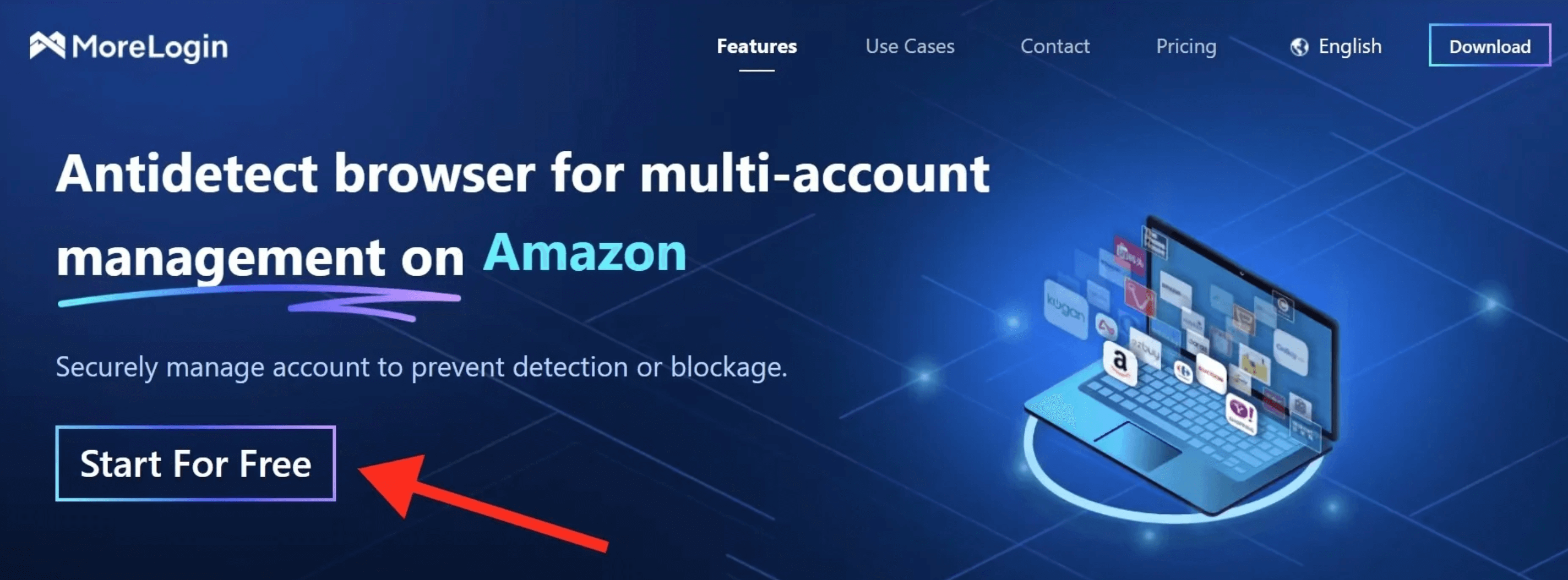
Step 2: Launch the program and log in to the client using your login credentials. After that, click on the "New Profile" button and complete the settings for the new browser profile.
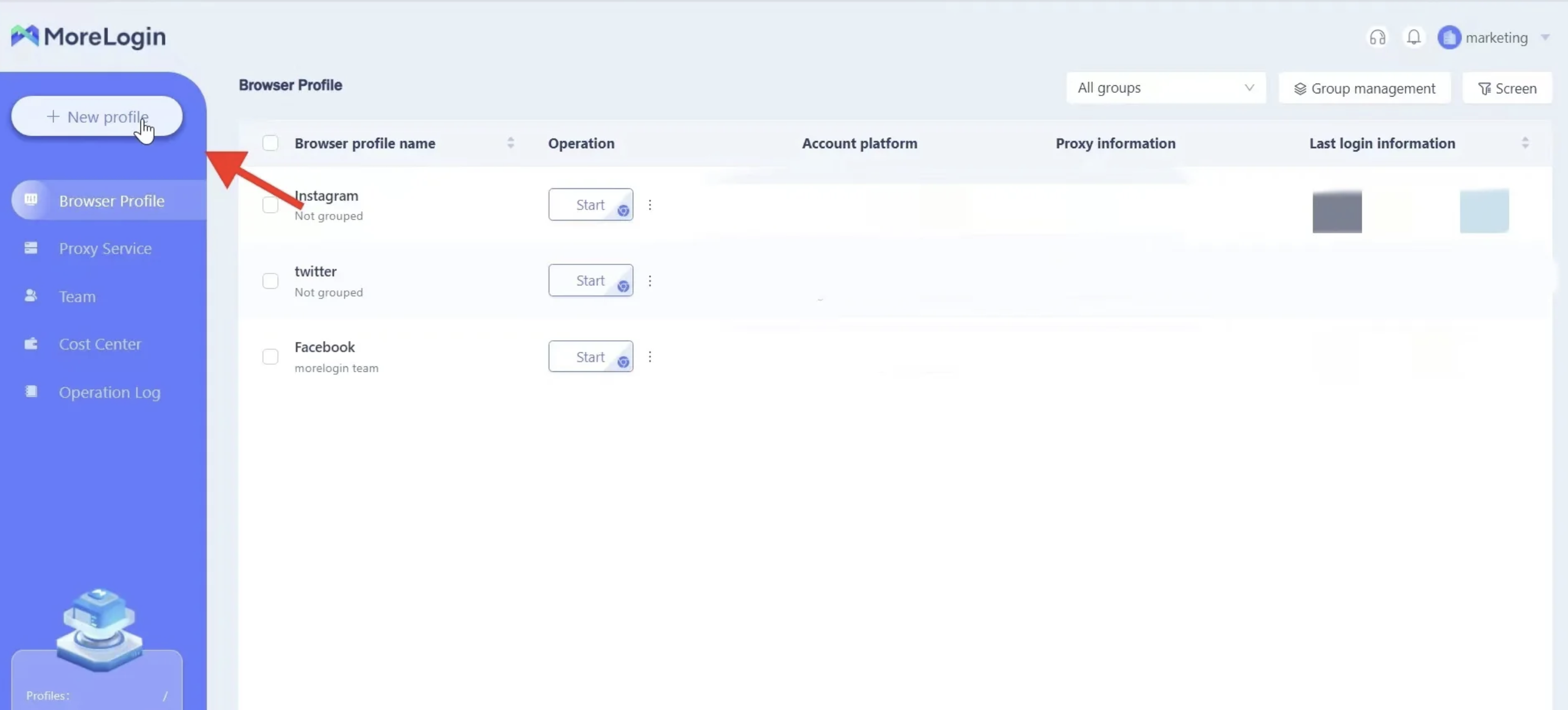
Step 3: Go back to the "Browser Profile" page and locate the newly created profile. Click on the "Start" button to activate a fully customized browser window. With this browser window, you can use Facebook without giving it your real data and information. All data Facebook collects from you will be virtual and can be destroyed anytime you want.
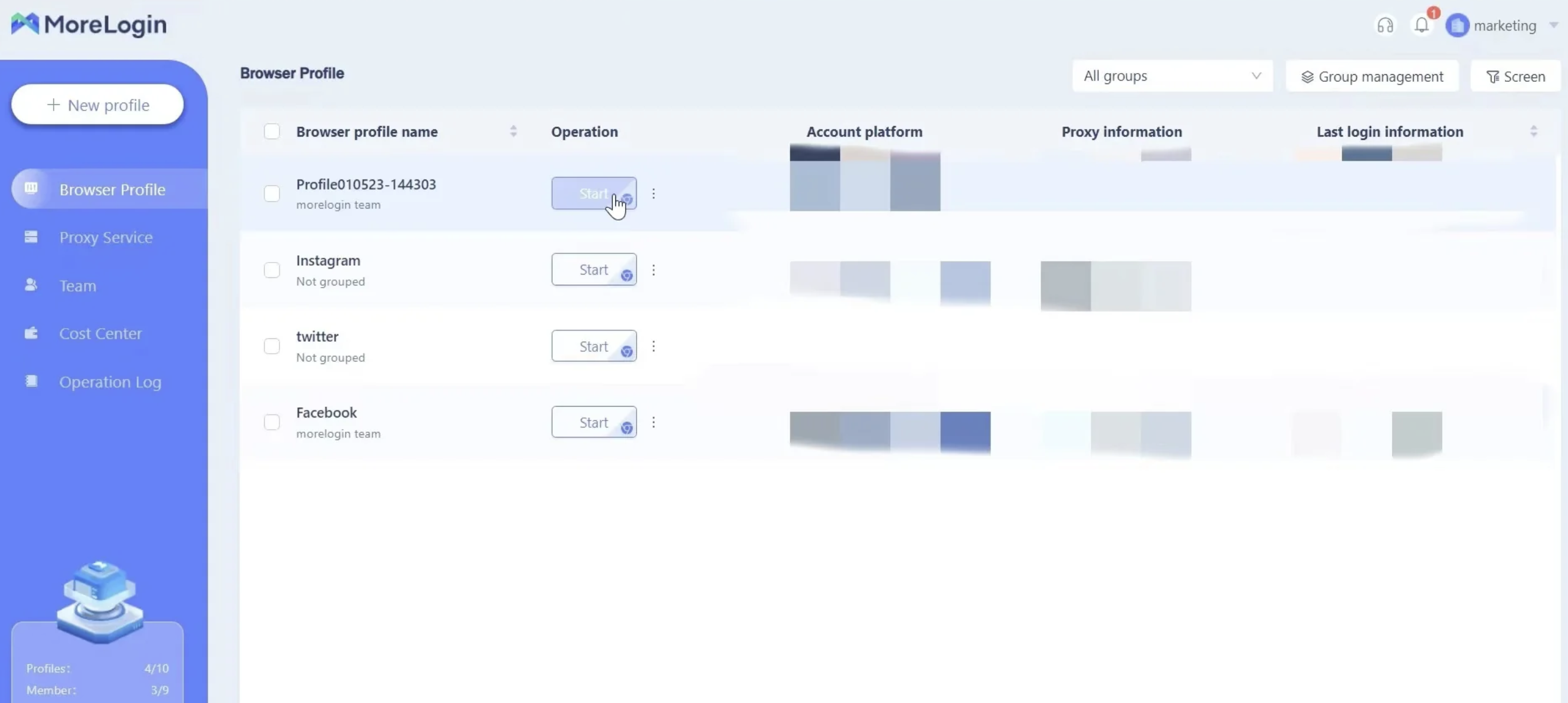
Besides masking, you're online activities with an anti-detect browser, you can also manually turn off some Facebook tracking's to limit its data collecting behavior.
There are handful of settings that you can turn off in Facebook. The following are some examples.
The Off-Facebook Activity tool is a feature that allows businesses to share information about how and when users interact with their websites. While this feature is intended to provide users with personalized ads and store discounts, it also collects sensitive information about their browsing habits.
To prevent Facebook from tracking your online activity, follow these simple steps:
Step 1: Open the Facebook app and tap on the hamburger menu on the top toolbar
Step 2: Scroll down to Settings & Privacy and select Settings
Step 3: In the Your Facebook Information section, select Off-Facebook Activity
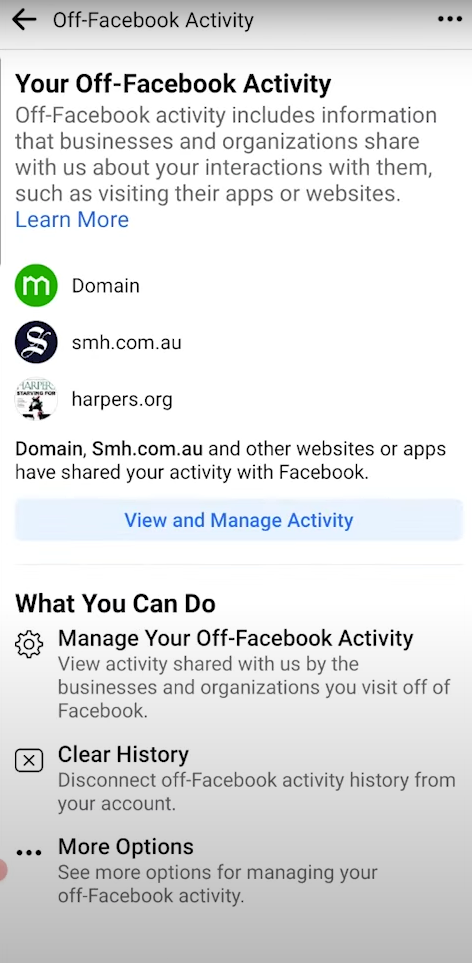
Step 4: You can review which sites have been tracking you, or delete all of your activities by tapping the “Clear History” button to.
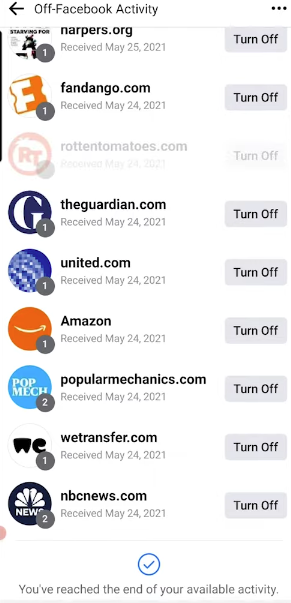
While the Off-Facebook Activity tool can help you delete past data, the Future of Facebook Activity setting enables you to stop Facebook from tracking your activity altogether.
To turn it off, here is what you need to do:
On Your Mobile Phone:
Step 1: Go back to the Off-Facebook Activity page in your settings and tap on More Options.
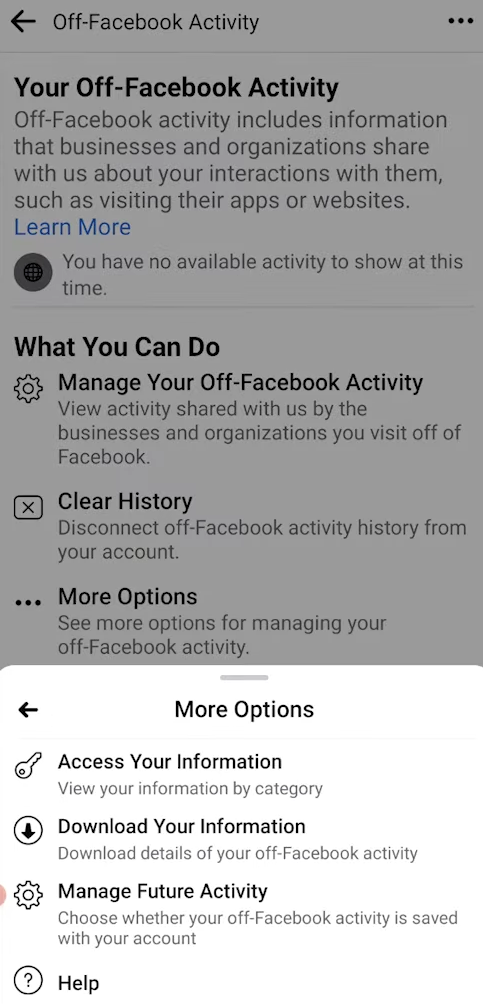
Step 2: Select Manage Future Activity and tap “Turn Off” to turn off the feature.
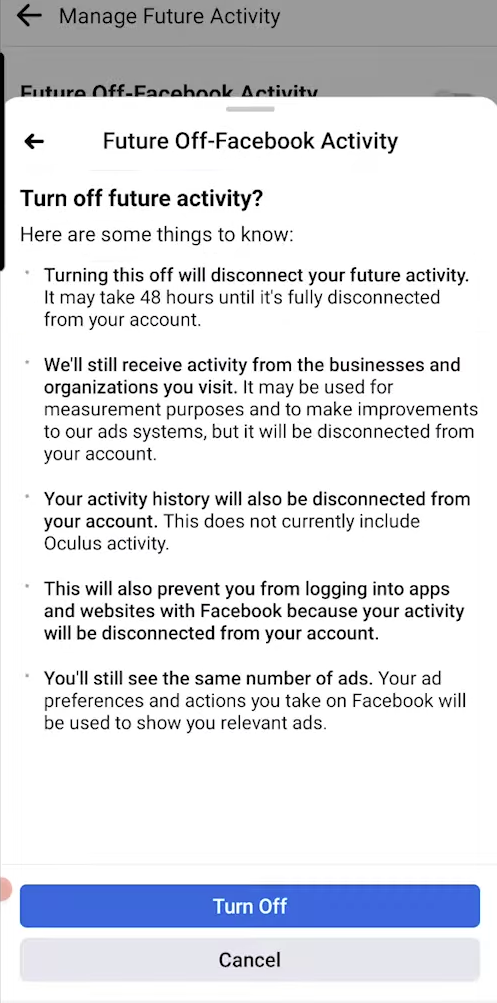
On Your Desktop:
Step 1: Select Manage Future Activity under the Off-Facebook Activity section
Step 2: Tap on the info screen and then Manage Future Activity again
Step 3: Turn off the Future of Facebook Activity setting.
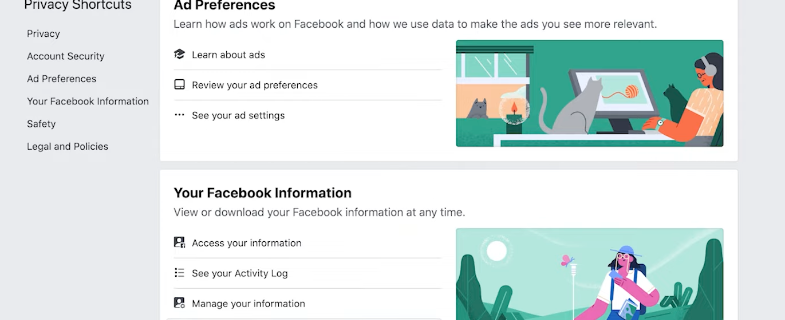
In addition to the Off-Facebook Activity tool and the Future of Facebook Activity setting, there are other privacy settings that Facebook users can adjust. For example, you can access your ad preferences and stop advertisers from showing them targeted ads off Facebook. You can also clear the categories used to reach in the section.
Facebook is known for collecting a vast amount of data on its users. While it's impossible to prevent Facebook from collecting any data that you voluntarily provide, there are some measures you can take to protect your privacy and limit the information shared on your profile.
One of the most recommended approaches to protecting your privacy on Facebook is using MoreLogin. The use of an anti-detect browser in e-commerce and dropshipping already has a history of years. By implementing the approach to Facebook privacy protection, you can effectively mask your online identity, and make it harder for Facebook to profile you based on the information it collects.
Ultimately, it's crucial to understand the extent of data that Facebook collects and take necessary steps such as utilizing MoreLogin to protect your online privacy.