
- Product

- Pricing
- Affiliate Program
- Use Cases
- Resource

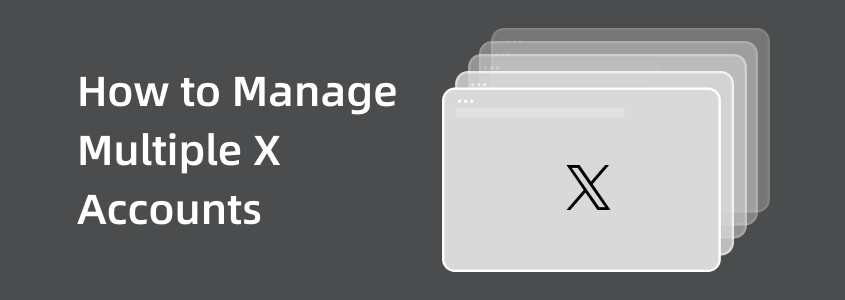
With over 611 million active users, X(Twitter) offers a unique platform for audiences that value conversations and trending topics. X's advertising features, such as boosted posts, video ads, and custom targeting, make it easier to connect with users who fit your brand.
In addition, X recently launched a new artificial intelligence, Grok, which can effectively help you optimize your advertising campaigns and provide better advertising personalization and analysis.
Although X's traffic is not as good as other popular platforms (Facebook, Instagram, etc.), if your target audience likes to participate in real-time discussions, or your goal is to increase brand exposure and increase platform traffic, X(Twitter) is still worth exploring in 2025.
Handling multiple X(Twitter) profiles offers flexibility and broader reach.
For example, Businesses diversify their audience reach through niche-specific profiles, while Social Media Managers handle several clients’ accounts. Crypto Enthusiasts leverage multiple accounts for airdrop participation, and Entrepreneurs often test ideas using separate accounts to evaluate market responses.
According to official policy, X(Twitter) allows individuals to have up to 10 accounts, but the accounts must be different. Too much repetitive content or behavior will only cause X(Twitter) to mark you, which will lead to a ban. In serious cases, all associated accounts may be banned.
In addition, what if you want to have more than 10 accounts? 10 is too few. Don't worry, there are many ways to tell you how to manage multiple X accounts.
1. For users handling fewer than 10 profiles, just switch your account through the official X(Twitter) app or website.
2. Use social media management tools
Social Media Management Tools offer a comprehensive solution for managing various social media accounts, like Hootsuite. With Hootsuite, users can schedule posts, monitor engagement, and analyze performance across multiple accounts from a single dashboard.
3. Use different browsers with different IPs
Each browser session can manage a unique X(Twitter) profile. Pairing browsers like Chrome, Firefox, and Safari with VPNs or proxies adds a layer of protection. However, this method is cumbersome and limited to the number of browsers installed. It also demands constant IP switching and meticulous management.
If you don't need to manage too many accounts, and each account has its own market segment, and there is no illegal operation, the above methods can meet your needs. But it should be noted that all the methods above will only hide your IP and location at most. X(Twitter)’s detection algorithms look for patterns in your behavior – like posting the same content, using the same IP address, or even engaging with the same subreddits too often. If X(Twitter) sees too much overlap between your accounts, they’ll flag you.
Therefore, if you need to manage more than 10 accounts and don't want all the accounts to be banned because of the association between them, you may need other methods. Continue reading.
4. Buying Separate Devices to Manage X(Twitter) Accounts
This is the safest, everyone knows it. Using dedicated equipment for each profile minimizes the risk of detection but incurs significant expense. According to the market price, even the cheapest mobile phone, managing six accounts requires at least $300 for basic devices, is much more expensive than the other method mentioned later.
5. Use Anti-detect Browser to Manage X(Twitter) Multiple Accounts
Multi-accounting browsers, create isolated browser profiles with distinct digital fingerprints for each account. Unlike VPNs or proxies, these browsers simulate unique user environments, making accounts appear unrelated.
Taking MoreLogin as an example, it has Industry-leading data security protection and uses machine learning technology to collect canvas fingerprint configurations from billions of real users worldwide, which allows you to manage your multiple X(Twitter) accounts safely and efficiently through one device.
1. Preparation
Enter the morelogin official website and click download in the upper right corner
If you don't have a MoreLogin account, you need to create one first. New users will automatically receive two free profiles.
2. Create Profiles
After the preparation is completed, you will enter the main interface of the software. Click “+ New profile”, reach the page where the picture displays. Choose the profile info you want to create, then it is done.
3. Bind a Proxy
Back to the main page, click the pen icon under the proxy information, then choose the proxy you want to bind. If I didn’t explain this clearly, you can click here for a step-by-step tutorial.
4. Running the profiles
After the profile is created, you will be automatically returned to the profile list page. Click 'Start' to launch the profile.
The use of MoreLogin for managing multiple X(Twitter) accounts can prevent issues such as account bans or suspensions, and help you manage multiple X(Twitter) accounts effectively. This eliminates the need for multiple devices and reduces operational costs, making it a cost-effective solution for those who manage multiple accounts. Now MoreLogin provides two free profiles, come and try it.
1. Why should I use MoreLogin for managing multiple X(Twitter) accounts?
MoreLogin provides unique fingerprint technology, IP masking, and automation, reducing risks and improving efficiency.
2. Is it safe to manage multiple accounts on one device?
Yes, with tools like MoreLogin, which create distinct digital environments, it’s secure and effective.
3. What are the benefits of managing multiple X(Twitter) accounts for businesses?
Managing multiple accounts allows businesses to target specific customer segments, boost brand visibility, and engage with diverse audiences effectively.