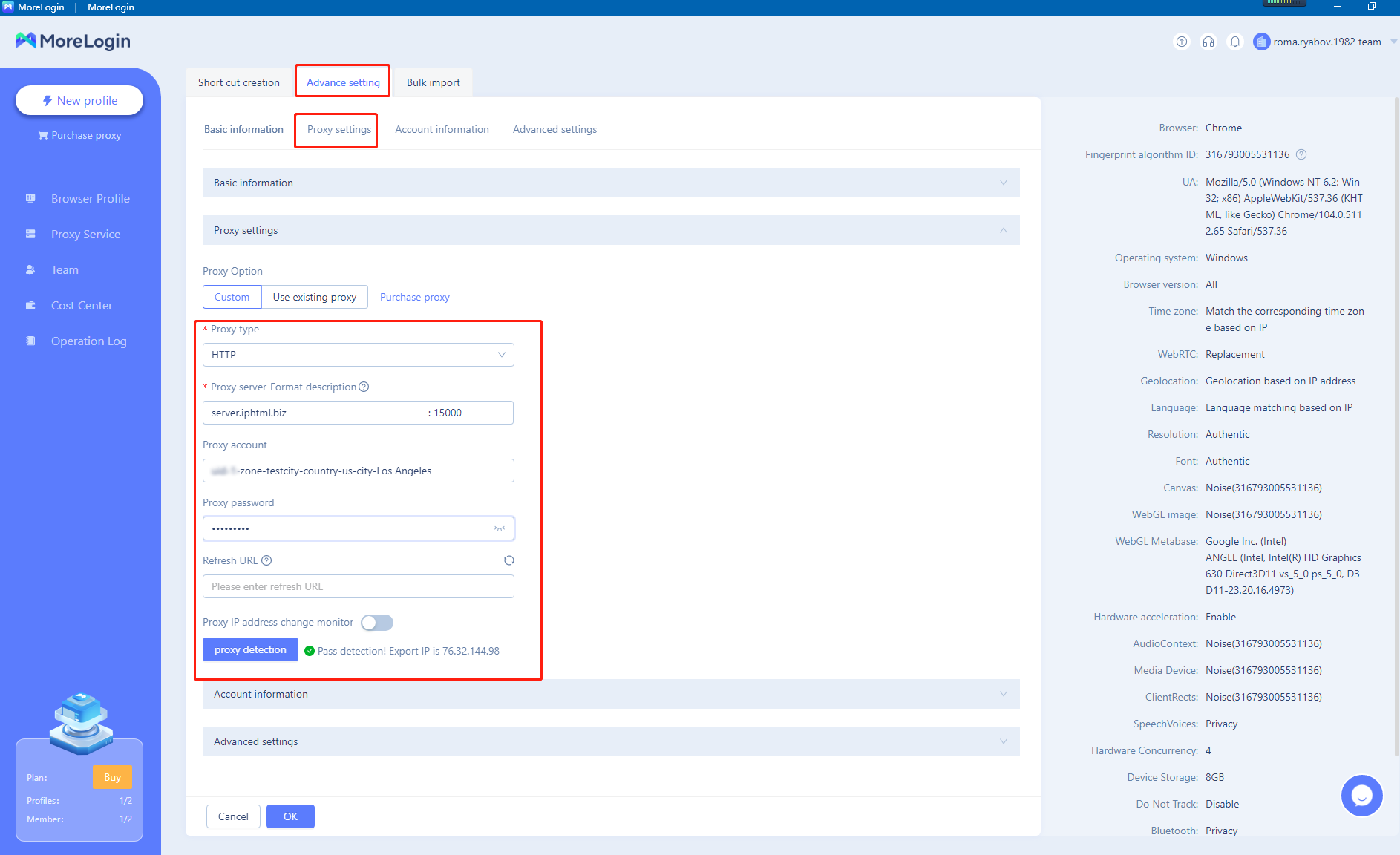- Product

- Pricing
- Affiliate Program
- Use Cases
- Resource

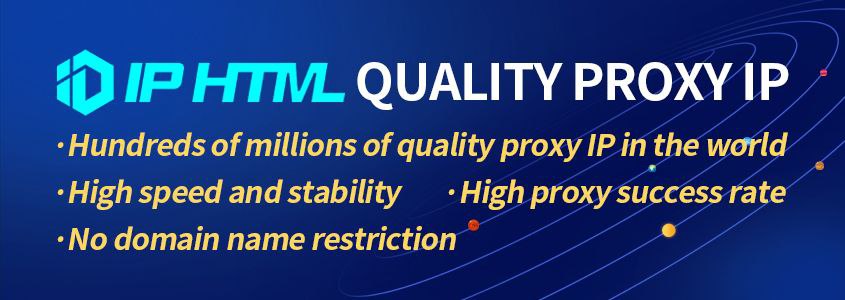
Step 1:Register an Iphtml account.
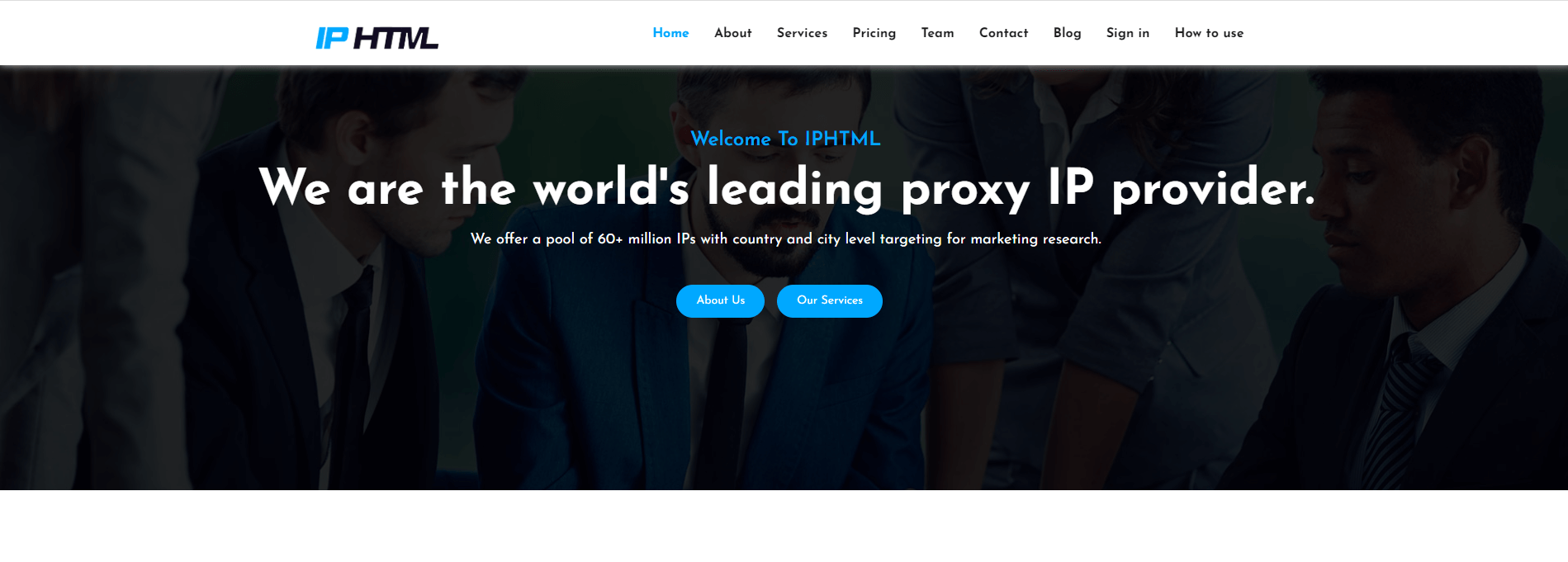
Step 2:Click Proxy Zone -> Add Zone
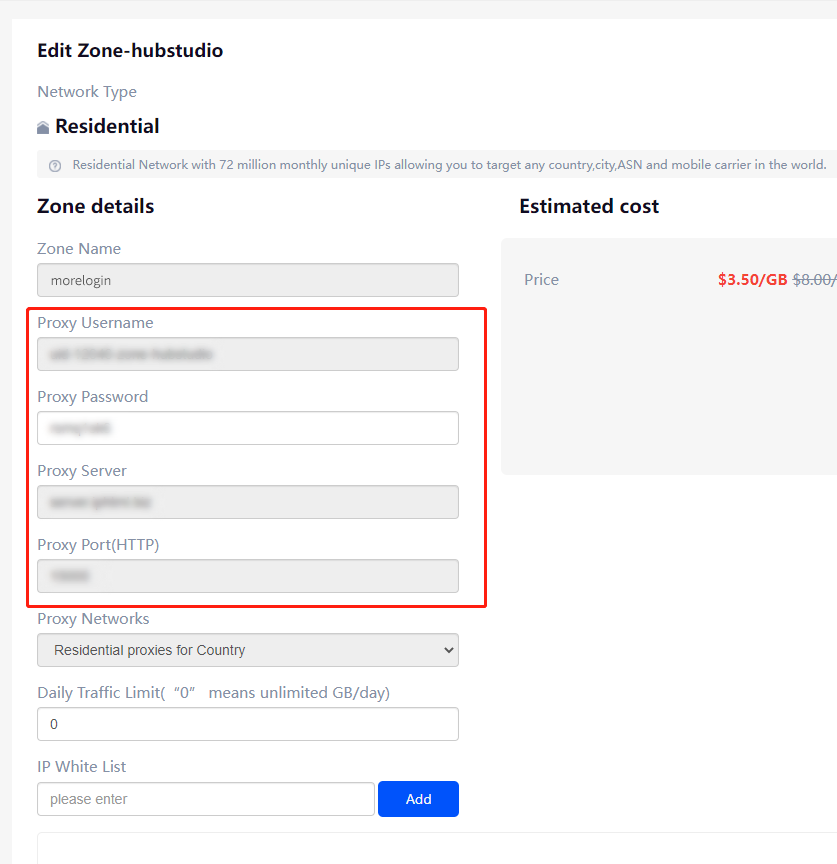
Step 3:Fill in Proxy Username, Proxy Password, and Proxy Networks automatic generation.
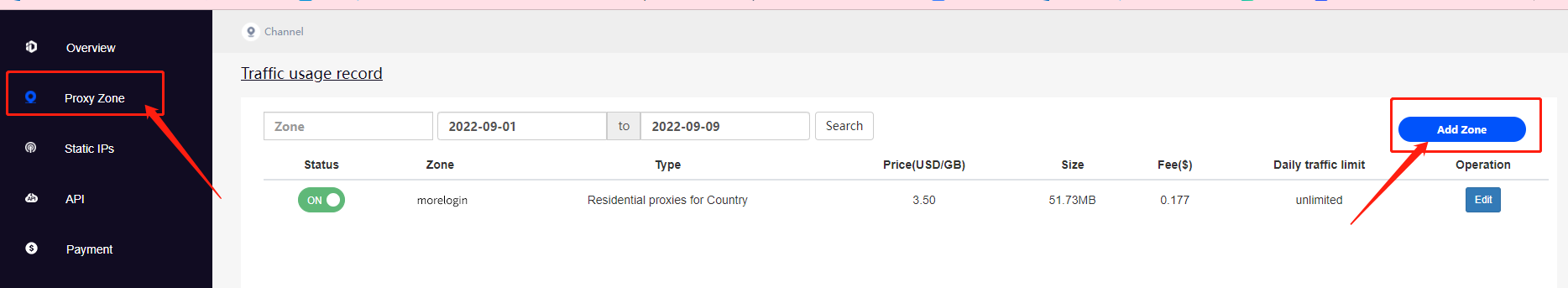
Step 4:Return to the Proxy List, Click the edit button, You can see the proxy account information.
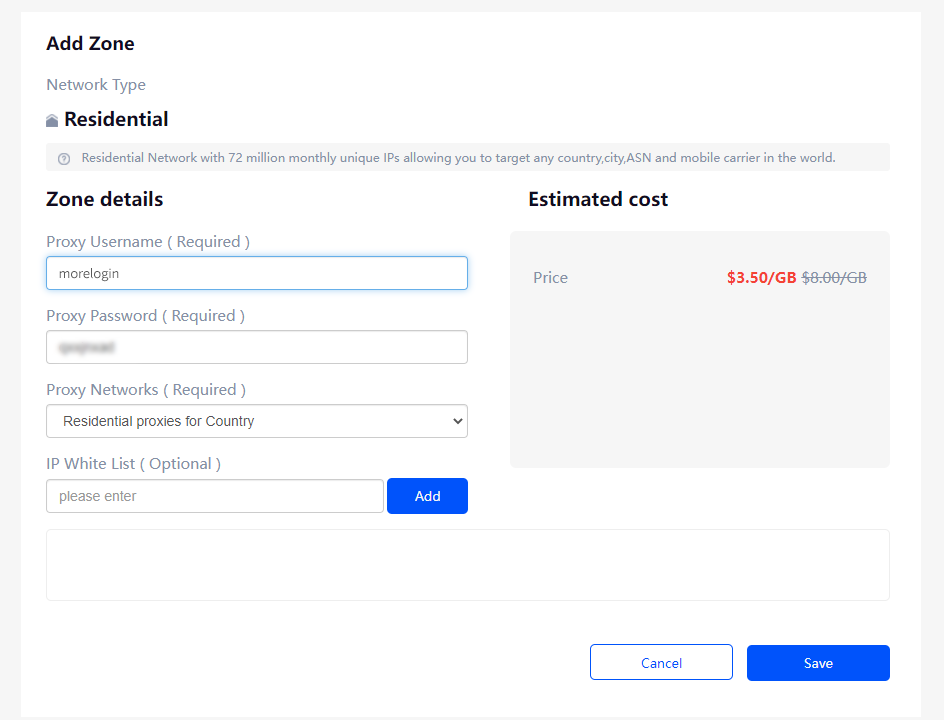
Step 5:Open the More Login client,Click “New profile”
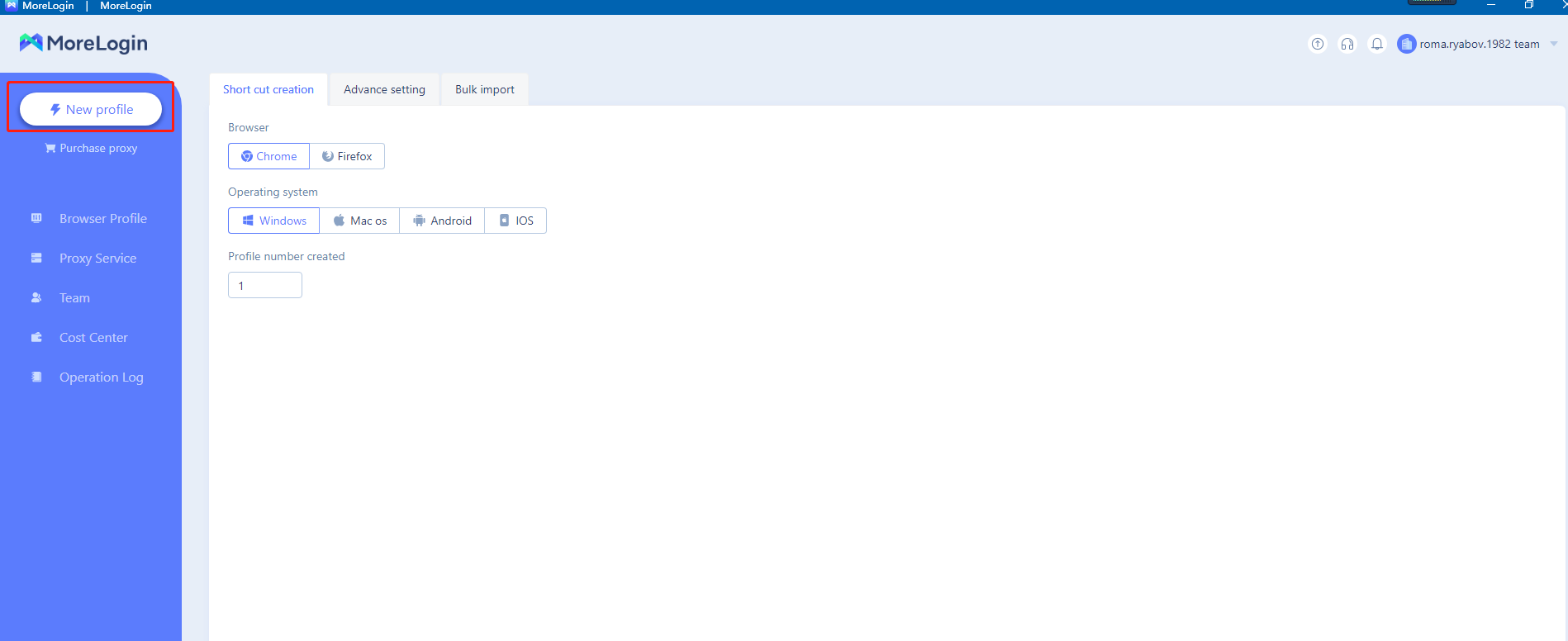
Step 6:Find the “Advance setting->Proxy settings”:
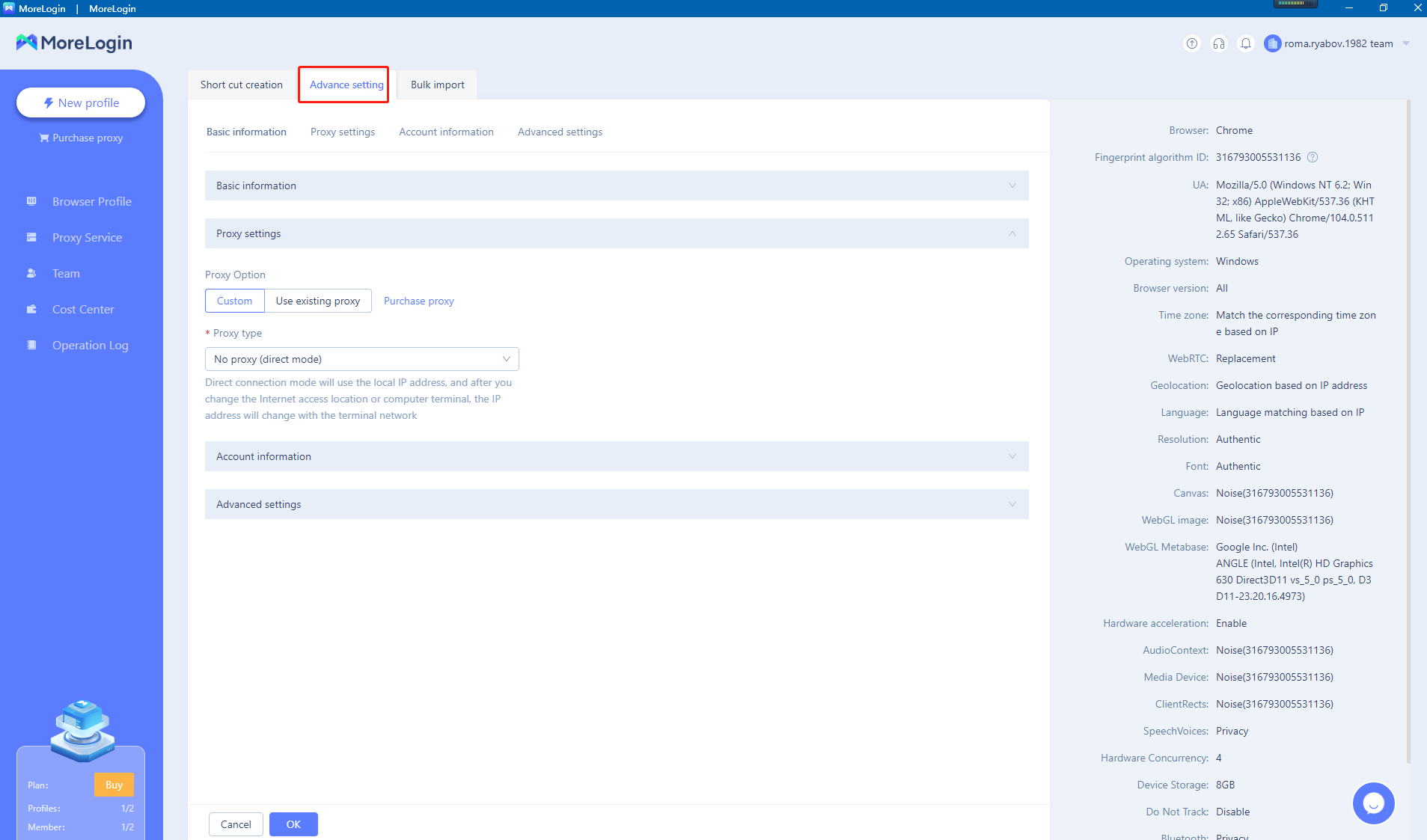
Step 7:Configure IPHTML account information:
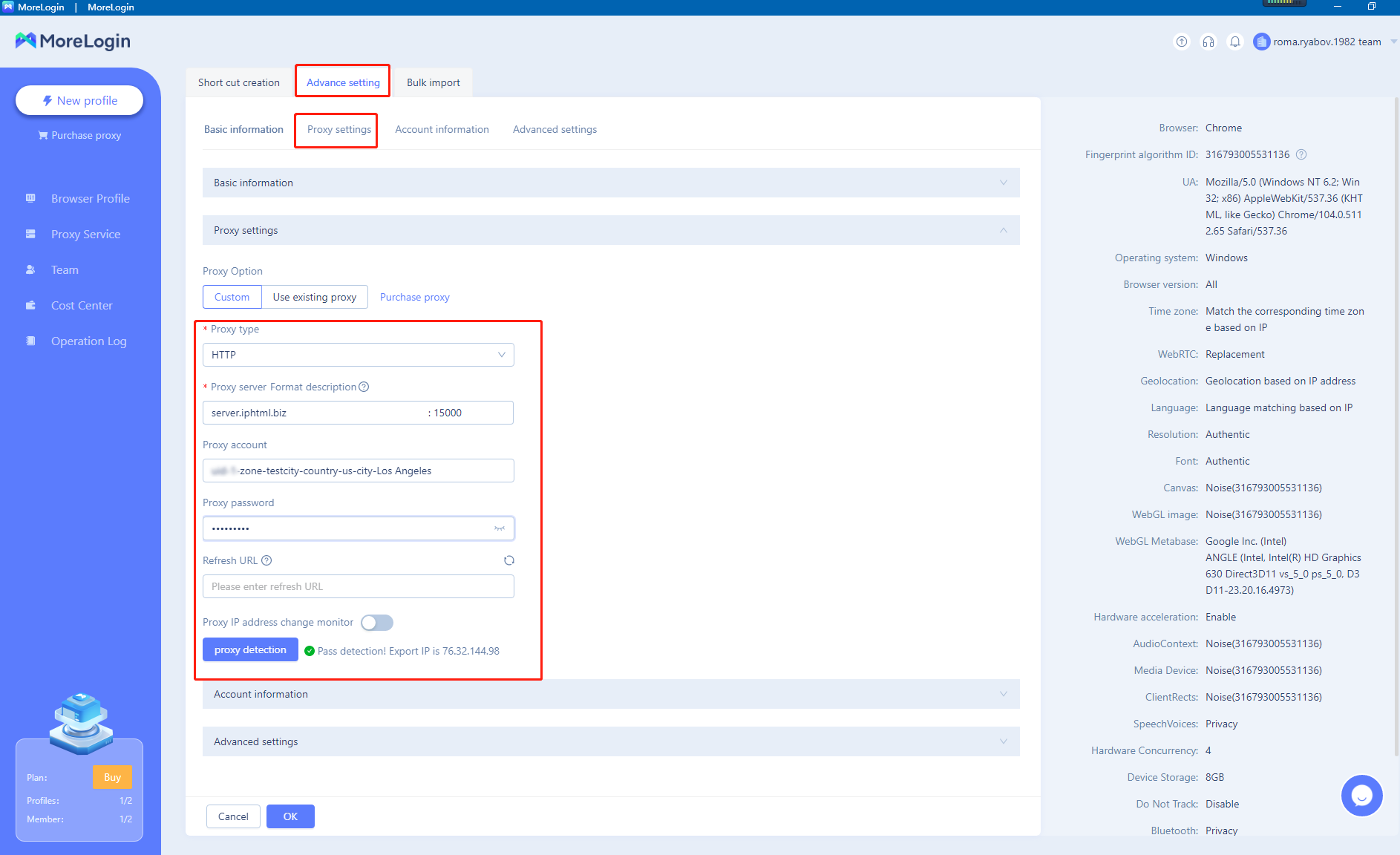
Step 8:Click “proxy detection” button, testing proxy: