
- Product

- Pricing
- Affiliate Program
- Use Cases
- Resource

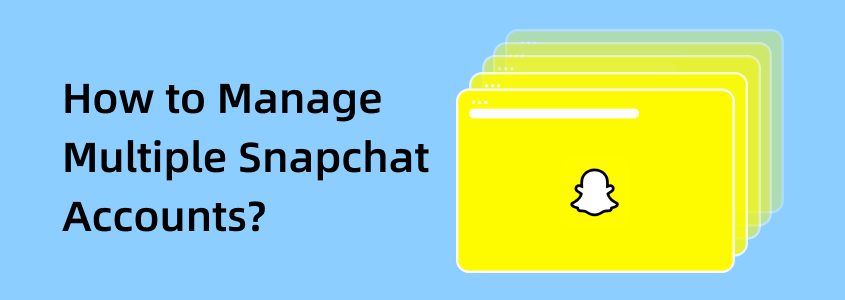
In April 2011, Evan Spiegel and Bobby Murphy presented the final concept of Snapchat, which was born out of a class project in their product design course at Stanford University. The app was officially launched in September 2011.
Snapchat is a photo-sharing platform that offers features such as taking photos (with filters and effects), recording videos, writing text, and drawing. Users can share "Snaps" (photos and videos taken using Snapchat) with their friends on the platform. Users can set a time limit for how long their friends can view a Snap, and once the time expires, the Snap is permanently deleted from both the friend's device and Snapchat's servers.
Snapchat believes that the camera can improve people's lives and ways of communication, allowing individuals to express themselves, understand the world, and have fun together. In 2024, Snapchat's daily active users surpassed 400 million.
It's not surprising that people want to have multiple Snapchat accounts. In the fast-paced digital age, one account represents one persona. Some users keep their work and personal lives separate by using two Snapchat accounts, protecting the privacy of their personal account while presenting a professional image. Other users create a second account to follow different interests or share specific content with certain groups. There are also users who don't want to lose their old account but wish to start fresh on Snapchat for communication, sharing, and more.
1. Risk of Banning
When you create multiple Snapchat accounts or access several accounts using the same IP address, it may trigger the platform's security mechanisms. Violating Snapchat's community guidelines could result in your accounts being permanently banned.
2. Time and Effort Consuming
Repeatedly logging in and out of multiple accounts within a single day, frequent account switching leading to potential mistakes, and occasional 2FA (two-factor authentication) verifications can all increase the management difficulty and reduce user efficiency.
Snapchat only allows one account to be created per device and implements certain detection methods to penalize violating accounts.
However, Snapchat offers some official account-switching features: Quick Login, which allows users to save login information for faster account switching; Two-Factor Authentication (2FA), which increases the security of account switching; and Business Accounts, where Snapchat provides special accounts for businesses, allowing these accounts to be managed separately from personal accounts. These features are designed to provide users with more convenient account-switching options.
Snapchat's dual account limitation is designed to make management and usage easier and more efficient for users, but there are still some methods to bypass this restriction.
The simplest and most direct method is to use multiple electronic devices. You only need to log into different Snapchat accounts on each device, which allows you to easily manage and operate them. There's no need to constantly log out and log in, and you won't miss real-time messages from each account.
The most obvious downside is that you need a significant amount of money to purchase so many devices, and the subsequent maintenance costs for these devices can also add up. Additionally, managing and carrying these devices can be a challenge.
In the Chrome browser, you can create multiple independent user profiles, each with its own settings, bookmarks, browsing history, passwords, etc. Each profile can log into a different account, allowing you to organize and manage multiple Snapchat accounts separately. The connections between accounts are minimized, which helps avoid detection by the platform's security mechanisms.
However, this method is more complex and time-consuming, and it's easy to forget to switch accounts or switch to the wrong one, leading to reduced efficiency.
Multi-account browsers come equipped with advanced anti-detection technology to help you avoid detection by platform systems while also protecting your accounts and data. They feature functions such as simulating browser fingerprints, switching IP addresses, and data encryption, minimizing the risk of account bans. These browsers also offer simple and user-friendly multi-account management features, making it easy for you to create and manage a second Snapchat account. We recommend using the MoreLogin multi-account browser, which provides comprehensive protection for user security and offers a full range of multi-account management features, giving you a convenient experience for switching and managing multiple Snapchat accounts!
1.Preparation
If you don't have a MoreLogin account, you need to create one first. New users will automatically receive two free profiles. Enter the morelogin official website and click download in the upper right corner.
2.Create Profiles
After downloading MoreLogin, you will enter the main interface of the software. Click “+ New profile”, reach the page where the picture displays. Choose the profile info you want to create, then it is done.
3.Bind a Proxy
Once the profile is set up, click the pen icon under the proxy information and select a proxy to bind. There is a detailed guide available here for adding a proxy.
4.Run the profiles
Once you’ve set everything up, click Start, log in to your Gmail profiles.
5.Register your Snapchat account
Enter the Snapchat official website and register a new account. You can easily switch between accounts without any risk of confusion or security issues.
1. Maintain the privacy and security of each account
The most basic step is to set different passwords for each Snapchat account. Do not share password information between accounts. This not only provides an extra layer of security but also helps avoid switching to the wrong account unknowingly. Additionally, it's best to regularly check the privacy settings of your Snapchat accounts to ensure they are configured according to your preferences.
2. Strictly follow Snapchat's rules
Snapchat's community guidelines strictly regulate user behavior. Do not cross the line, including promoting any illegal activities or spreading malicious false information. Snapchat has the right to remove your violating content, suspend your account, or restrict the visibility of your account, and even notify law enforcement.
3. Post High-Quality Content to Keep Your Account Active
Before posting your Story, make sure it is visible to everyone. Frequently posting a lot of the same low-quality content across different accounts can easily be detected and flagged by AI and human reviewers, leading to violations and removal notices.
It’s recommended to post 3-5 Spotlights daily. This posting frequency helps keep your account active on the platform without being flagged for posting too frequently, reducing the risk of account suspension.
More and more Generation Z young people and brands are flocking to Snapchat, which is bound to trigger a trend of following Snapchat. Its powerful camera features, AR and AI technology, quick browsing, and self-destructing messages perfectly align with the demands of the times. However, Snapchat's restriction on multiple accounts clearly does not meet the needs of all users. Want to easily and securely create and manage a second Snapchat account? Experience the MoreLogin multi-account management browser now and start your pleasant Snapchat multi-account management journey!
For more platform multi-account management tutorials, please follow https://www.morelogin.com/blog.
Q: How to fix the issue of not being able to log into Snapchat account?
A: If you're unable to log in, follow these steps:
Clear the cache. Go to Settings > Snapchat > Clear Cache.
If that doesn't work, delete and reinstall the app.
Q: Can I use one phone number to register two Snapchat accounts?
A: Snapchat only allows one account per phone number. To create a second account, you will need to use a different phone number or email address. This helps maintain account security and prevent abuse.
Q: Is it safe to manage multiple Snapchat accounts using MoreLogin?
A: Yes. MoreLogin uses advanced security technology to create a unique browser fingerprint for each account. This means each Snapchat account appears to be logged in from different devices, significantly reducing the risk of detection.