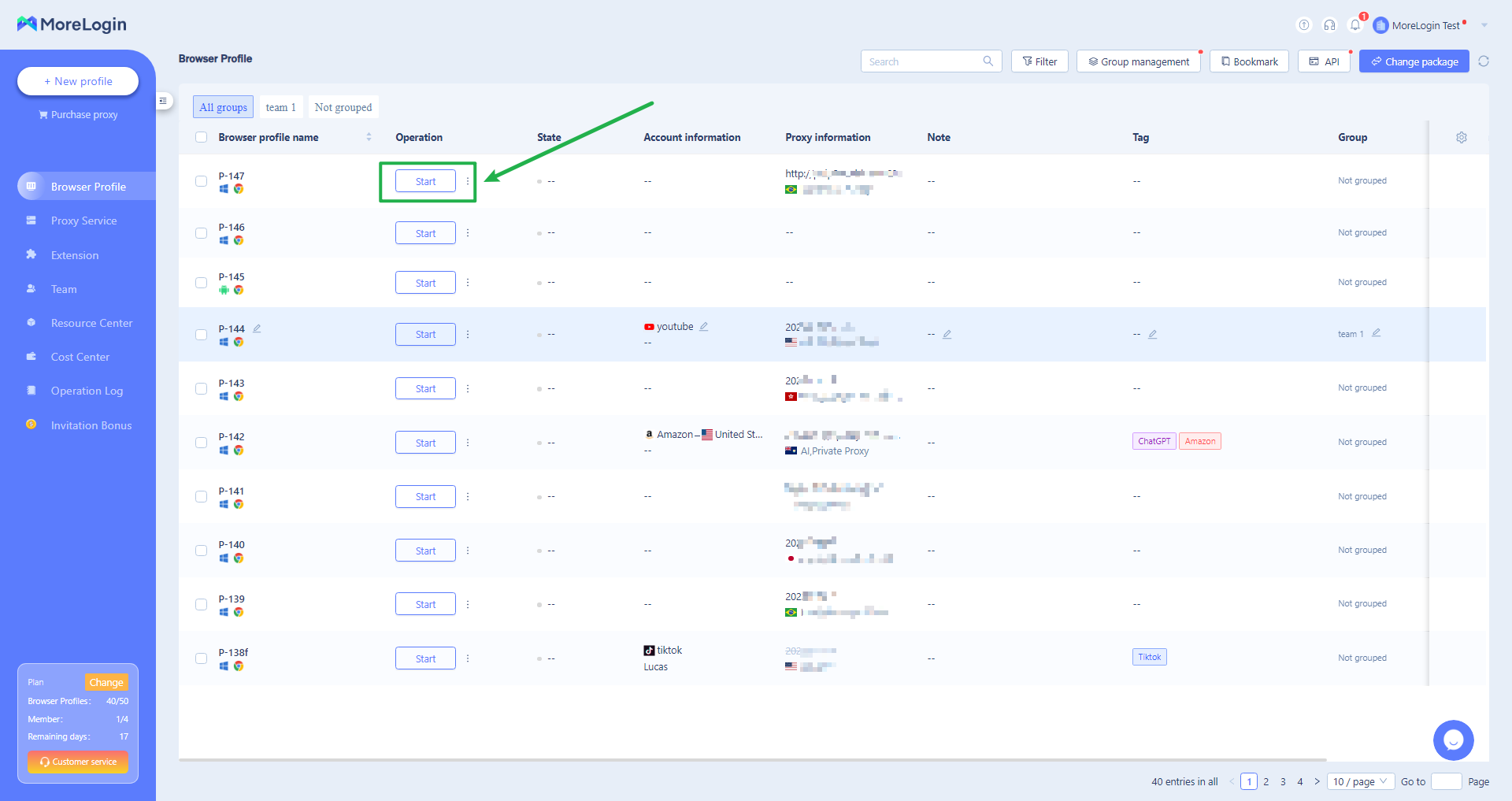- Product

- Pricing
- Affiliate Program
- Use Cases
- Resource


Since 2018, Smartproxy has been the go-to proxy and web data-gathering solutions provider. We are a trusted sidekick of data-driven businesses, helping them unlock publicly available data with ease.
Smartproxy gives users access to 50M+ unique IP addresses monthly in 195+ locations, states, and cities worldwide. Our products are easy to use with any software, automation script, or web scraper.
Smartproxy offers free tools that help clients access data in any location worldwide. The backbone of this platform is Smartproxy’s free proxy management solutions: an on-site dashboard, a public API, browser extensions, Address Generator, and more. The platform prices access to residential, mobile, and datacenter proxies.
As Smartproxy strives to create an environment for business growth, it is the go-to major proxy provider for startup founders and single-preneurs – people exploring new and experimental ways of making money by accessing data and goods.
As a significant proxy provider, Smartproxy prevents abuse on its network by blocking some servers targeted by fraudulent activity. No legal use case is prevented after a simple KYC process where a suspected dishonest client provides information about their use case. Thanks to this, Smartproxy gains a lot of information about the newest and most unorthodox business cases.
Click on + New profile on the left top of the App. MoreLogin will generate unique fingerprints for each profile, making sure of profile exclusiveness. Choose Advanced Create and Custom Proxy type.
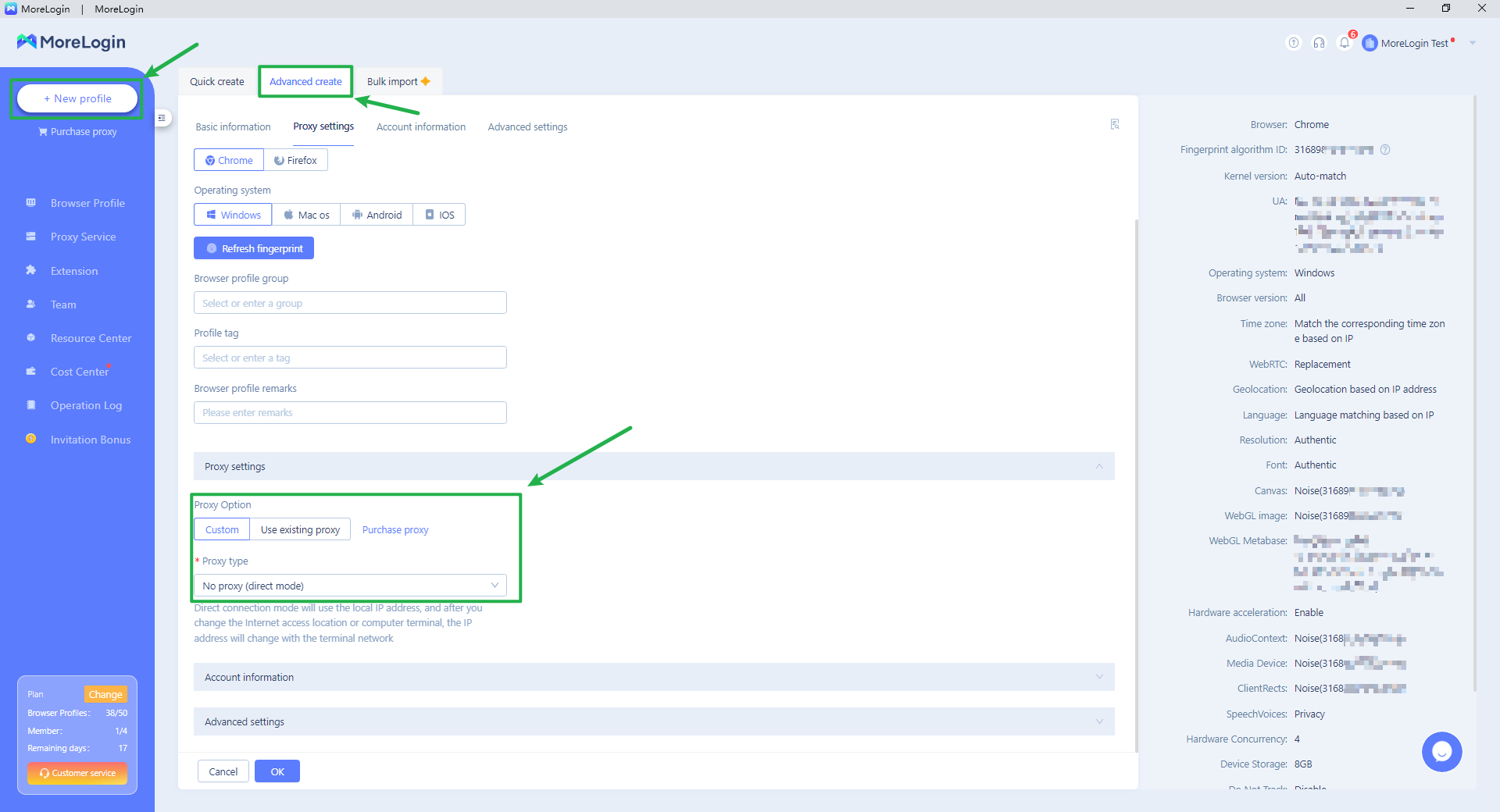
Choose the Proxy type that you bought from Smartproxy. Fill in the Proxy server format description.
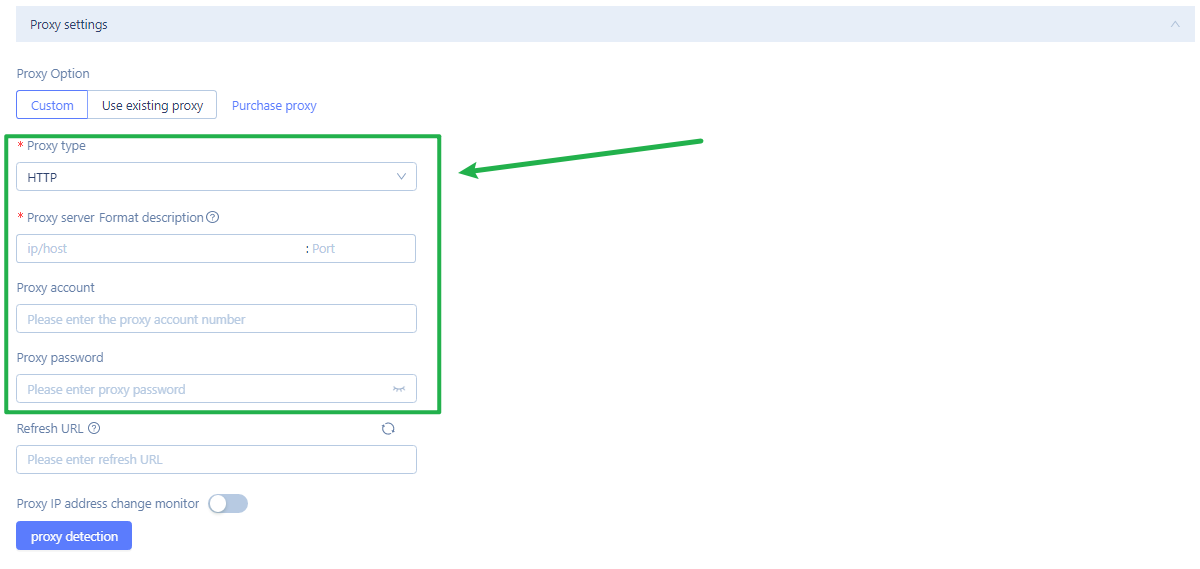
Click the proxy detection button. Click OK to save this profile setting if the proxy passes the detection and shows the export IP address.
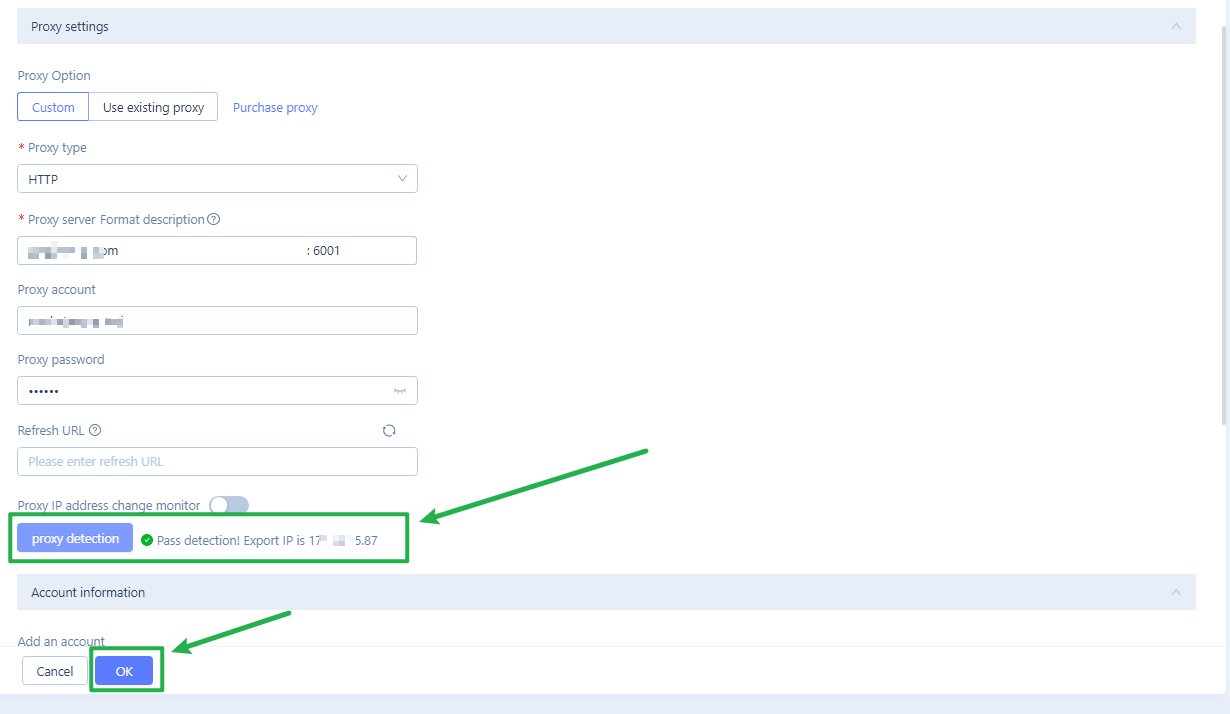
Start the MoreLogin profile with the dedicated browser fingerprint and IP address.