
- Product

- Pricing
- Affiliate Program
- Use Cases
- Resource


Cookies are small pieces of information that are used by websites nowadays. These small pieces contain important information regarding user preferences and history. While mostly harmless and helpful, malicious actors can sometimes use cookies to harm you. Thus, knowing how to manage, export, or import cookies is important.
This article will discuss the cookies import, export, and management in Google Chrome. It will also recommend a great alternative if you don’t want to manage cookies on a micro level.
Part 1: What are Cookies on Any Browser
Part 2: Reasons to Import Cookies When Switching to Any New Browser
Part 3: How to Import Cookies on MoreLogin?
Part 4: The Best 3 Extensions to Manage Cookies on Google Chrome
Part 5: Efficient and Easy-to-Use Alternative to Google Chrome - MoreLogin Anti-Detect
First, let's discuss what cookies are. In simple words, cookies are small text files that a website uses to remember the visiting users. Once you visit a web page, the website will automatically send the cookie request. The main purpose behind cookies is to remember the user's preferences for their next visit. Cookies can store various information, like user preferences, login information, and user activity.
The websites send the cookies to the browser, storing them on the user's computer. Cookies are not inherently harmful but can be used for malicious purposes. However, most websites use cookies for legitimate purposes, such as remembering user preferences and settings. Moreover, users can control cookies in their browser settings. Most browsers allow users to block cookies from specific websites, and cookies import export to other browsers.
Should you import cookies from an old browser to a new browser? It is a question with polarizing answers. While many claim you should due to its benefits, others insist you shouldn’t, as it will also import harmful cookies. Below are some reasons to import cookies from Firefox and Chrome when changing browsers:
· Login Information: When you import cookies, they can retain their login information for websites you frequently visit. That saves you from the hassle of logging in to all the websites and saving the credentials from scratch.
· User Preferences: Cookies can store your preferences for websites, such as language settings and font sizes. Importing cookies can ensure that these preferences are preserved when switching to a new browser.
· Saving Time: By importing cookies from the old browser, you no longer have to set all preferences and settings for the new browser. These cookies will also save you from the trouble of re-adding the auto-fill data for online forms.
· Shopping Cart Data: For users who frequently shop online, cookies can store items in their shopping cart. So, if you are also a frequent online shopper, importing cookies can preserve this information and make it easier to complete purchases on the new browser.
· Smooth Transition: Importing cookies can make the transition to a new browser smoother and more seamless. You no longer need to start from scratch to set preferences and other settings for each website you visit on the new browser.
After discussing why you should export and import cookies when changing browsers, the question is how to do it. The process differs for each browser, and most require you to use an extension or third-party tool. After exporting cookies from your old browser in JSON format, use the following process to import cookies on the MoreLogin browser:
Step 1: Use the MoreLogin website to download and install the MoreLogin browser on your computer. After launching the browser, register yourself and log in.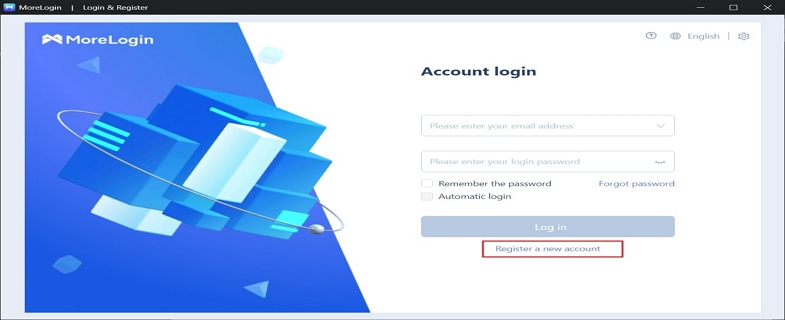
Step 2: Now, click “+New Profile” from the upper left corner and provide the required details to create the profile. When the profile is created, tap “Browser Profile” and select the newly created profile by clicking “Start.”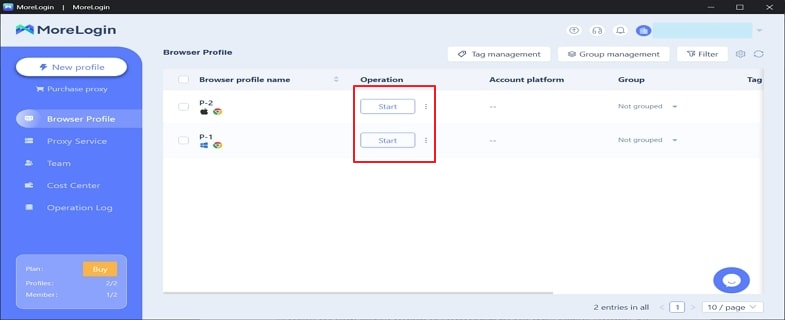
Step 3: Once a dedicated Chrome window opens for your profile, go to the Extensions in Chrome Web Store and install the “EditThisCookie” extension. After installing it, click the “EditThisCookie” icon from the upper right corner and tap the “Import” icon.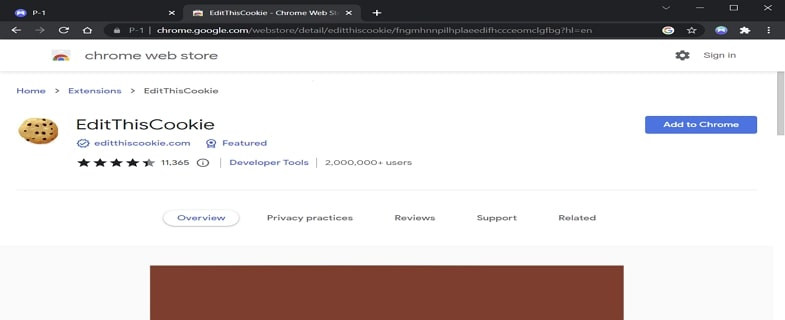
Step 4: On the next window, paste your cookies file and press “Submit Cookie Chances” to import the cookies. Once imported, they will be added to the existing cookies.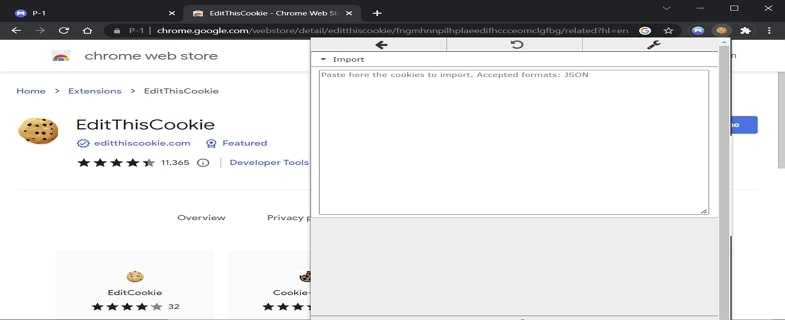
Now that we have established the importance of cookies import and export, it is essential you manage them properly. However, none of the mainstream browsers provide good features when it comes to cookies management. Most browsers provide basic management features like allowing, blocking, or deleting cookies.
Luckily, many browser extensions are available to remedy this situation. Here are the three best Chrome extensions to manage your cookies:
It is a great extension if you are concerned about your privacy. It will automatically delete cookies from the website you haven’t visited in a long time. Cookie AutoDelete also has a whitelist feature that allows you to keep specific cookies for websites you trust or require login information. Additionally, you can set a timer for how long the extension should wait before deleting unused cookies.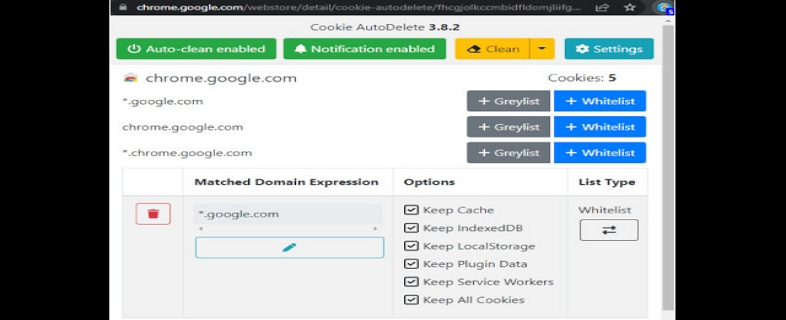
When it comes to managing cookies at a micro level, EditThisCookie is the best Chrome extension. It allows you to view, edit, and delete all the cookies currently stored in your browser. This extension provides detailed information about each cookie, like name, value, expiration date, and more. You can also export and import cookies to Chrome and make their backups.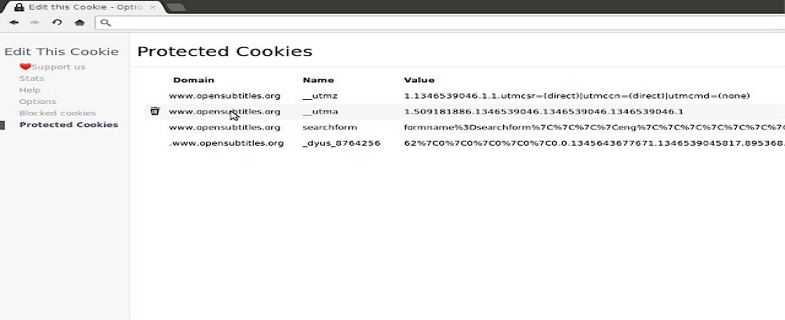
This extension not only manages cookies but also blocks tracking scripts, pixels, and other trackers on websites. Ghostery also allows you to control which trackers are blocked or allowed and provides information about the trackers used by websites. Moreover, it also lets you see who is tracking you on a specific website and what data they are collecting. In simple words, it is the best extension for privacy-conscious users.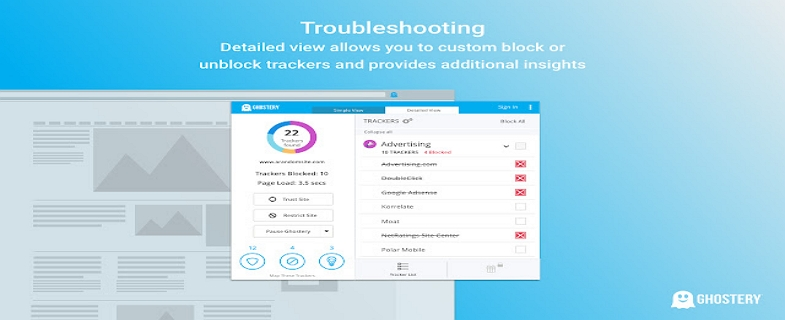
Worrying about whether the cookies in your browser are giving away your private information is justified, given the rise of cybercrimes. It is imperative that you take the necessary measures to securely manage and protect your cookies in Google Chrome and cookie import Chrome from other browsers. However, if you find all this a big hassle, go for MoreLogin, the best anti-detect browser.
It provides you with the highest level of online security and anonymity to ensure your private data is never at risk. This anti-detect browser has everything you require to protect privacy, from unique dynamic IP addresses to military-grade encryption services.
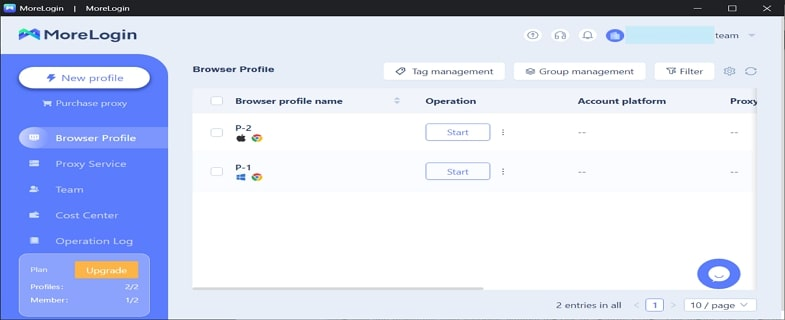
This anti-detect browser provides you with a wide range of unique and amazing features regarding your privacy protection and business expansion. Some of these features are described below for your knowledge:
· Cookies Management
As discussed before, cookies are small files that websites store on your device to remember your preferences. MoreLogin has advanced cookie management features that allow you to selectively clear cookies or prevent them from being stored in the first place. It also manipulates cookies for your benefit if a website doesn't allow access without cookies. Moreover, you can import cookies from Chrome and other browsers.
· Dynamic IP Addresses
Your IP address is what provides the most information about you to the website. That is why MoreLogin uses a dynamic IP address system to mask your IP address. A dynamic IP address means that the IP address changes each time your device connects to the internet. With this, it becomes harder for websites and other stakeholders to track you.
· Browser Fingerprinting Protection
Most websites employ a detection system that relies on a technique called browser fingerprints to detect users. The browser fingerprint contains information about your browser and device, like installed fonts, browser extensions, and screen resolution. MoreLogin not only protects you but also creates a unique fingerprint for each profile. It allows you to run multiple accounts on the same website from the same device.
· Unlimited Profiles
MoreLogin not only allows you to create unlimited profiles, but each profile is also highly unique and highly secure. Each profile will have its own set of cookies, history, and settings in this anti-detect browser. That makes it near impossible for websites and platforms to detect them. Moreover, due to unlimited profiles, you can scale your business whenever you want.
Ultimately, cookies are an important part of surfing the internet, and there is no escape from them. Almost all websites nowadays require you to accept cookies, with many not working unless you do so. All of this makes it necessary that you properly manage cookies import export Firefox and Chrome.
If you don’t have the time, use MoreLogin, which will do it for you. With this browser, you won’t have to worry about the risk regarding cookies import export, or any other danger.