
- Product

- Pricing
- Affiliate Program
- Use Cases
- Resource


Every major web browser on the market has a private browsing or incognito mode. This kind of feature claims to offer anonymity to its users while they are browsing the Internet.
However, as it turns out, this feature is not as private as we might think. In fact, the incognito mode can be quite misleading as it does not protect your browsing activity as well as we might expect.
In this article, we're going to talk about why you stop should stop using incognito mode if you want to protect the privacy of your online activities. Additionally, we will also talk about what you should do instead to make sure your data stays safe from major platforms for collecting, and what tools can really protect your online browsing activities.
Most of us use incognito mode when we want to browse websites that we don't want others to know about, or when we are downloading pirated content without being caught. But the reality is, Incognito mode just doesn't provide this level of privacy to keep all these activities private.
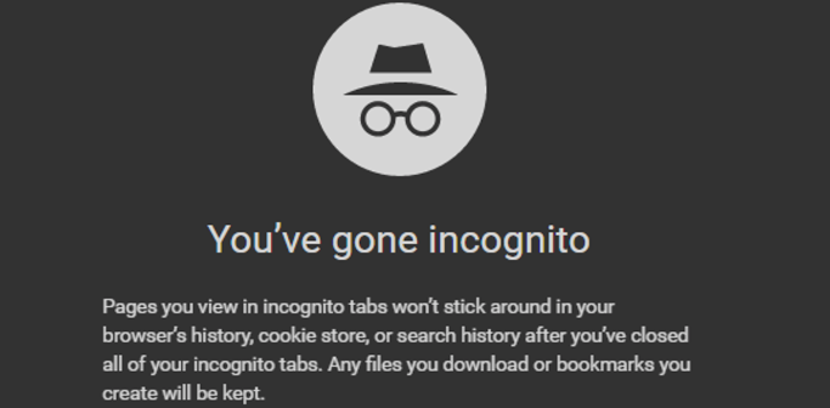
Most of us have a misunderstanding of the very concept of “Incognito mode” in the first place. As a basic function in web browsers, Incognito mode was initially created to enable people to use a shared computer without leaving a trace of their browsing history, passwords, or cookies, rather than keeping their online activities private.
The primary purpose of incognito mode is to ensure that no cookies or browsing history is left on the computer, meaning that websites will treat you as if you're visiting the site for the first time. For example, if you use incognito mode to visit YouTube, the website won't log you in or show any customization options like your location or language preference. Instead, it treats you as a new user who has never visited YouTube before.
That is to say, the incognito mode does not make you invisible. It still collects your data, only pretending that it doesn’t know you.
Therefore, when you are browsing the Internet in Incognito mode, your internet service provider (ISP) can still see all the website URLs that you type into your browser. In other words, your ISP knows what you're doing online, including visiting websites that you may not want to be associated with.
Furthermore, if you're using incognito mode on a work computer, your employer can still see what you're doing online. They can monitor your online activity and block specific websites as well. This means that using incognito mode at work or school won't make any difference in terms of privacy.
Additionally, when you are using your web browser under incognito mode, your device information and internet environment information will still be collected by various online service providers. That means even though you are in incognito mode, with some specific algorithms and specific data collected, service providers can still identify as you because you are using the same device and accessing the Internet from the same location and the same IP address.
This is more of a significant problem for marketers.
If you are running multiple Facebook accounts for your business or the promotion of your products, which under most circumstances is prohibited by the platform, Facebook will identify these accounts as being operated by yourself and ban these accounts even if you are using incognito mode to access them. That is because when you are accessing these accounts, your digital fingerprint stays the same because you are not changing your device, your Internet environment, and your IP address.
So what should you do instead if you want to keep your digital fingerprints safe from being collected and analyzed by major online service providers or other individuals?
One of the best solutions to keep your information private while browsing online is to use an anti-detector browser.
An anti-detect browser is a specialized type of web browser that is designed to protect your privacy by concealing your true identity and preventing your online activities from being tracked. These browsers are commonly used by people who want to browse the internet anonymously or participate in activities that may be restricted in their region.
Compared to traditional web browsers and Incognito mode, anti-detect browsers offer a higher degree of anonymity and privacy. For example, MoreLogin, as one of the best anti-detect browsers on the market, is designed to prevent websites from collecting data about you, including your location, age, and interests.
With advanced digital fingerprint masking technologies, MoreLogin is especially useful for digital marketers who need to create multiple accounts on various marketing platforms without being identified. The browser has already been broadly applied in fields like e-commerce, cryptocurrencies, affiliate programs, social media marketing, and more. It allows you to use proxies and user agents to keep your IP address anonymous while creating separate cookies and accounts for each ID, so your data is not shared between them.
Now let's take a look at how the anti-detect browser MoreLogin works in terms of creating a fully anonymous web browsing environment and preventing your personal information from getting leaked.
Step 1: Register for a MoreLogin account and download the MoreLogin anti-detection browser from its official website.
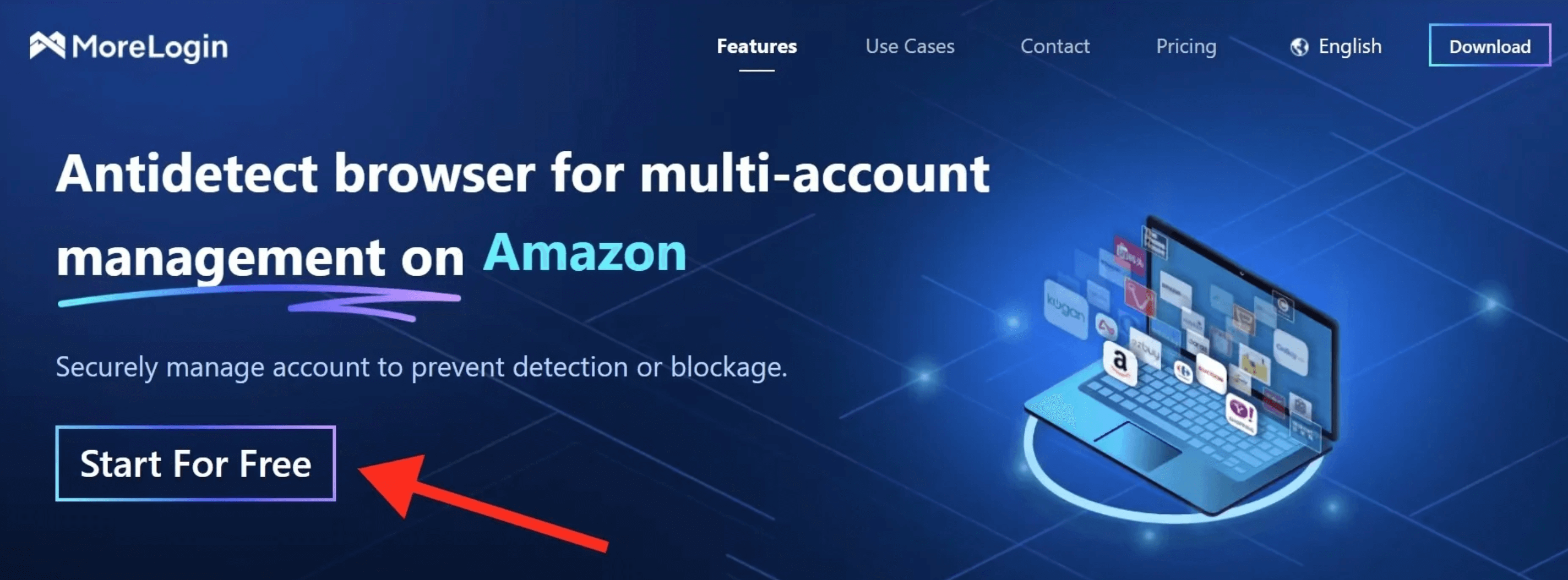
Step 2: Launch and log in to your registered MoreLogin account in the client. You can register one here if you haven’t already. Then click on the “New Profile” button at the top left corner and complete the settings inside to create a new web browser profile.
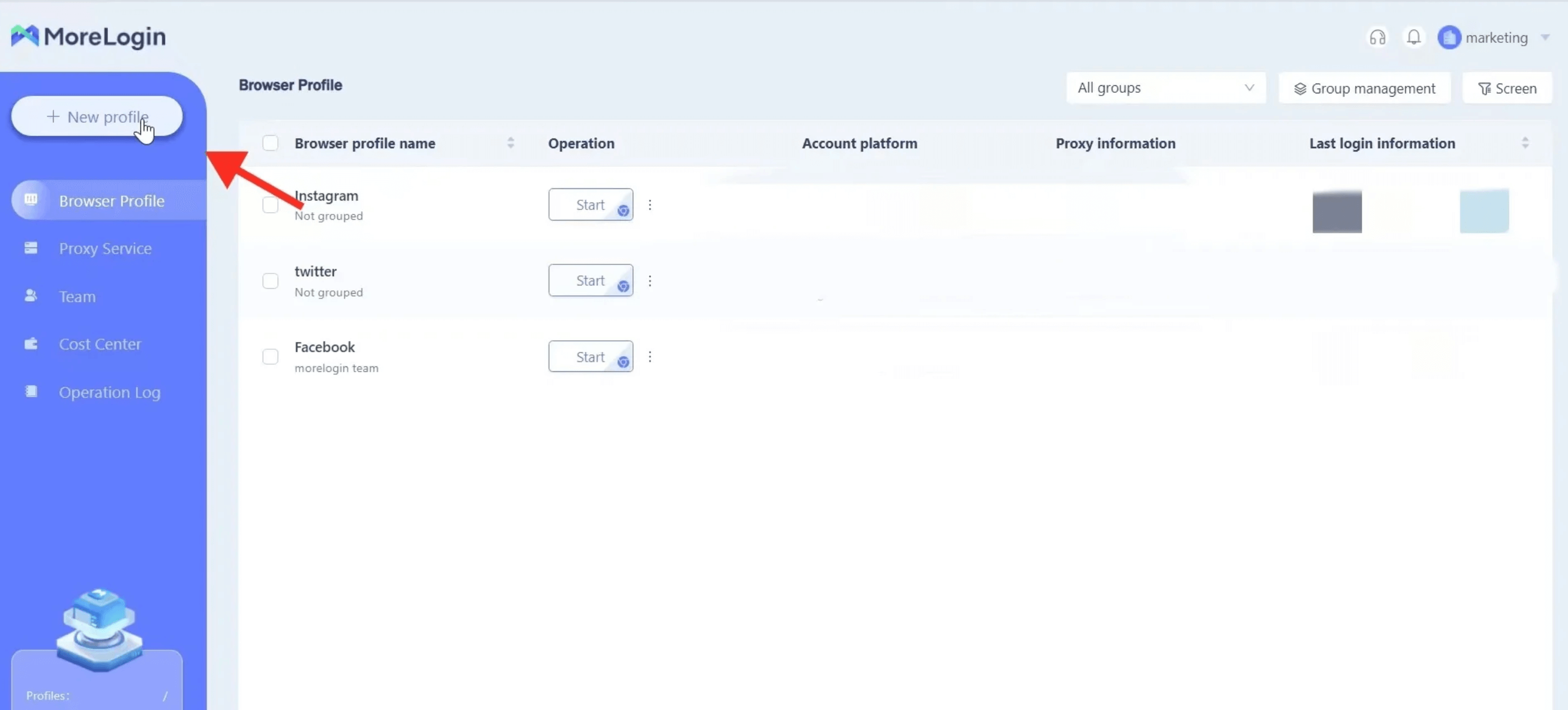
Step 3: After finishing the setup, go back to the “Browser Profile” page and find the newly created profile. Then click "Start" to launch the new private profile. When you browse the Internet in this browser, all information provided will be virtual, and your real information and data will stay private and protected.
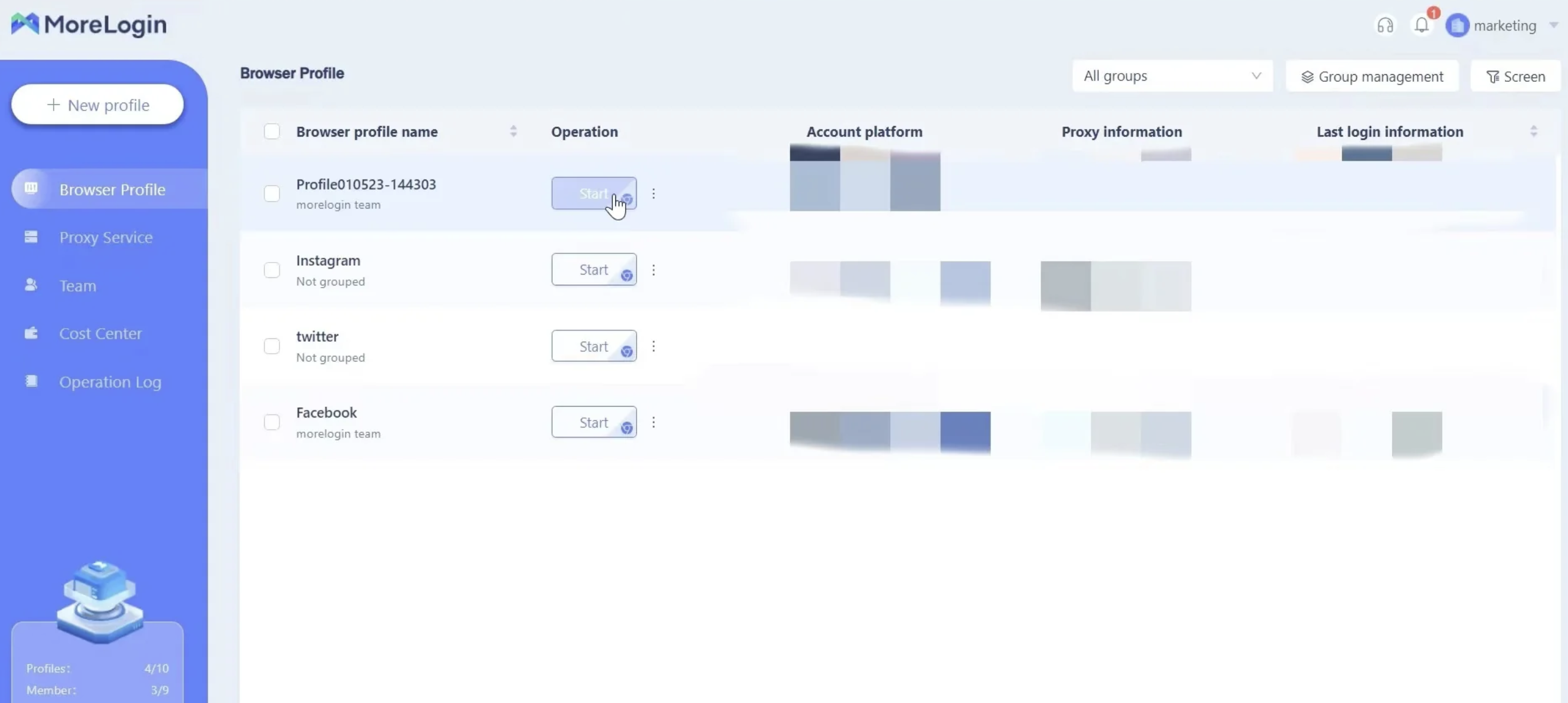
When it comes to protecting your privacy, online privacy, well browsing the Internet, you might've heard of another solution called VPN.
So what is the difference between an anti-detector browser and a VPN?
A VPN (Virtual Private Network), is a technology that allows you to create a secure and encrypted connection between your device and the internet. When you connect to a VPN, your internet traffic is routed through a remote server instead of being connected directly to the Internet. This encrypts the data you send and receive, making it difficult for anyone to intercept or eavesdrop on your online activities.
The main difference between VPN and an anti-detect browser is that a VPN protects your online activities by encrypting your internet traffic and routing it through a remote server, while an anti-detect browser protects your online privacy by creating a new digital fingerprint and user profile in your browser.
In other words, a VPN protects your connection to the internet, while an anti-detect browser protects your identity by creating a set of new, virtual user profiles.

When you are browsing the Internet with a VPN, your identity will stay the same, only whoever tracks your activity will identify you as accessing the Internet from a different location and a different IP address. On the other hand, when you are using an anti-detective browser, your online identity will not be the same as your original one. It will seem to the Internet that you are browsing online with a completely different device, browser, and IP address.
Either way, it would be safer than Browsing the Internet in the incognito mode of a regular web browser.
We all want to protect our privacy when we are browsing content on the Internet. But if you are trying to achieve this with the incognito mode of a regular web browser, then you should stop doing that immediately.
While the Incognito mode does erase cookies and browsing history, it does not hide your online activity from your internet service provider or your employer, and it does not protect your data from being collected by major online service providers.
To truly protect your privacy while browsing online, using an anti-detector browser like MoreLogin would be much more effective and recommendable. With its advanced digital fingerprint masking technologies, MoreLogin can be used to not only browse online content with privacy, but also to stop platforms like Facebook from tracking you and collecting data from you.
So, if you want to keep your online activities truly anonymous and private, it's time to make the switch to MoreLogin.