
- Product

- Pricing
- Affiliate Program
- Use Cases
- Resource

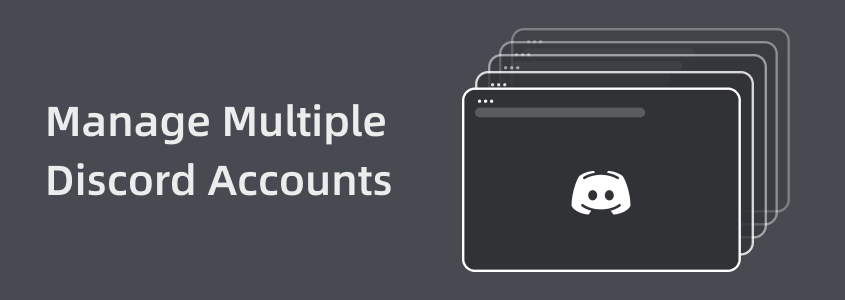
Discord is a worldwide community for playing games and chilling with friends. Users can communicate with each other through messages, images, videos, and audio in the software's chat channel. Discord has over 250 million registered users across web and mobile platforms, with 56 million monthly active users sending 25 billion messages each month. Its convenience and inclusivity have received widespread praise.
There are many reasons to manage multiple Discord accounts.
·By separating your work account from your personal account, you can manage them more efficiently and achieve a better work-life balance.
·If you're an administrator or moderator of multiple servers, managing each server with a separate Discord account is undoubtedly an efficient and convenient method, making your work easier.
·In some cases, you may not want your friends on one account to see your online status, and having multiple Discord accounts can help protect your privacy.
Blocking risk. Managing multiple Discord accounts with a single IP address is not advisable. Once the platform detects any inappropriate behavior, your IP address and all associated accounts may be blocked.
Switching to the wrong account. Managing multiple Discord accounts is challenging. When you're frequently switching accounts to achieve a specific goal, it's very easy to log into the wrong account.
Time-consuming. Whether it's logging in and out of accounts or performing repetitive tasks on each account, managing multiple Discord accounts requires a significant amount of time and effort, making it inefficient.
Discord does not impose a strict limit on the number of accounts a user can create. In theory, you can legally operate many accounts, as long as you ensure compliance with Discord's community guidelines.
Discord provides a convenient Account Switcher feature, allowing you to manage up to five accounts directly within the app. The process is very simple: open the Discord app, tap on your profile icon, and open the Account Switcher to easily create multiple Discord accounts and switch between these different accounts.
However, if you're managing more than five accounts, you'll need other methods. When any account in the Account Switcher is found to violate Discord's community guidelines, the other accounts will also be subject to the corresponding penalties.
If you have access to multiple devices, each device can create and log into a different Discord account. This method is very direct and easy to operate, but it requires expensive costs and is not the optimal choice.
In Chrome, you can create a lot of independent user profiles and each profile has its own settings, bookmarks, browsing history, passwords, etc. You can use Chrome profiles to create multiple Discord accounts.
Each profile log into a different account allowing you to organize and manage multiple Discord accounts separately, and the accounts are less interconnected, making management easier. However, the method is more complicated than the two methods mentioned above, resulting in lower efficiency.
Compared to the two methods mentioned earlier, using a multi-account browser is a simple and low-risk solution for creating and managing multiple Discord accounts. The multi-account browser allows you to manage a large number of accounts, group different accounts, and collaborate on account management with teams from a single, user-friendly interface. Also it creates a distinct and safe digital fingerprint for each Discord account, thus protecting your digital identity. Start using MoreLogin, a useful multi-account browser, and experience the easy and convenient switching and management of your Discord accounts!
1.Preparation
If you don't have a MoreLogin account, you need to create one first. New users will automatically receive two free profiles. Enter the morelogin official website and click download in the upper right corner.
2.Create Profiles
After downloading MoreLogin, you will enter the main interface of the software. Click “+ New profile”, reach the page where the picture displays. Choose the profile info you want to create, then it is done.
3.Bind a Proxy
Back to the main page, click the pen icon under the proxy information, then choose the proxy you want to bind.
4.Run the profiles
Once you’ve set everything up, click Start, log in to your Gmail profiles.
5.Register a new Discord account
Enter the Discord official website and click Login to register a new Discord account. You can easily manage multiple Discord accounts without any risk.
1.Be careful with the accounts you use
Following Discord’s user agreement for managing Multiple Discord Accounts is critical. Do not use your account for fraud, abuse, or any illegal activities. This will not only result in an account ban, but you may also face legal consequences.
2.One account should correspond to one IP address
The IP address is an important part of your digital identity, and assigning a separate IP to each account will help ensure smooth operation on Discord. However, changing an account's IP address too frequently may also lead to the account being suspended.
3.Complete the profile for each account
Complete the profile for each account and ensure that the information is not duplicated. This not only makes it easier for you to distinguish between multiple Discord accounts but also prevents others from discovering that you have more than one account.
We have discussed various methods for managing multiple Discord accounts, offering you different options. If you need to manage more than five accounts or want to experience a more simplified and advanced multi-account management solution, please download MoreLogin and start an exciting experience right away. You can also check out the multi-account management tutorials for other applications in MoreLogin official website, which we hope will be helpful to you.
Q: How many Discord accounts can one legally maintain?
A: Discord’s policies allow users to operate multiple accounts and even provides a convenient Account Switcher feature. However, If any account is found to violate Discord's community guidelines, the other accounts will also carry the risk of violations. Using MoreLogin, you can securely manage multiple Discord accounts in isolated environments, reducing the risk.
Q: Is it safe to use MoreLogin to manage multiple Discord IDs?
A: Yes. MoreLogin employs advanced secure technology that creates unique browser fingerprints for each profile. This means each Discord account operates as if it were accessed from a different device, greatly lowering the risk of detection.
Q: Why does Discord not let me register an account and keep giving me the anti-bot test?
A: Discord repeatedly asking you to participate in the anti-bot test may be due to your network IP address being flagged for suspicious activity. To resolve this issue, try switching to a different network and clearing your browser cache.