
- Product

- Pricing
- Affiliate Program
- Use Cases
- Resource

![[2023] How to Manage Multiple Google Ads Accounts?](https://blog-static.morelogin.com/halo/How-to-Manage-Multiple-Google-Ads-Accounts.jpg)
It’s not a mystery that Google Ads is an incredibly powerful advertising platform. It allows businesses to reach a vast audience and promote their products and services, and it would be even more powerful if you can have multiple Google Ads Accounts up and running.
However, managing multiple Google Ads accounts can be challenging, especially for small businesses or marketing agencies. In this article, we will explore whether you can have multiple Google Accounts or not, and how to do it effectively.
The answer is yes, but there are limitations.
If you're thinking of using multiple accounts to run ads to the same website or landing page, you should be careful as it violates Google's policies. Google wants to ensure that all advertisers have an equal chance of success and prevent anyone from gaining an unfair advantage by having multiple ads on their platform.
On the other hand, if you have different businesses or websites, or different branches in different cities, you can create multiple accounts to keep the budgets and locations separate. This can be beneficial if you want to target different audiences with different ad campaigns.
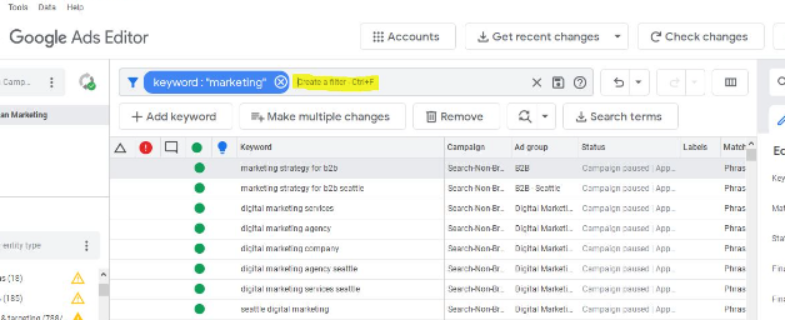
The bottom line is that you should never run multiple ads to the same website using different accounts.
In addition, you must follow Google's policies, and each account must have a unique email address, payment method, and campaign settings. Additionally, if you manage multiple accounts for different businesses or clients, you should be aware of the potential conflicts of interest that may arise.
We already know that managing multiple Google Ads accounts can be an effective way to reach different audiences, target different regions, and keep campaigns organized. However, you should always remember to avoid linking them or having shared information between them as you might get punished for using shared information to create multiple accounts from Google.
While there are benefits to managing multiple Google Ads accounts, you should avoid linking them or having shared information between them. Here's why:
Violation of Policies: Google Ads policies prohibit having multiple accounts for the same business or website, as it can create unfair advantages and violate the platform's policies. If Google spots any indication that you might be violating the related policies, it can suspend or terminate your accounts.
Inconsistent Reporting: If you link multiple accounts or have shared information between them, it can create inconsistencies in reporting and make it difficult to track the performance of each campaign accurately.
Miscommunication: Having shared information between multiple accounts can lead to miscommunication and misunderstandings, especially if different teams or agencies are working on different accounts.
To make sure that every single one of your accounts has its unique profiles and not be linked to one another, the best solution is to manage your multiple Google ads accounts with an anti-detect browser.
An anti-detect browser is a tool that allows users to create and manage multiple Google Ads accounts with customized browser profiles to prevent them linked to each other. By using an anti-detect browser, you can keep your different accounts separate and avoid the most negative consequences from Google.
One of the best Anti-detect browsers you can get from the market is MoreLogin. As a highly effective anti-detect browser, MoreLogin can help you manage multiple Google Ads accounts without linking them to each other. It uses advanced fingerprinting protection technology to ensure that each account you create can be isolated from each other as long as you do it in a new, customized browser profile in MoreLogin.
Furthermore, because this technology creates a unique fingerprint for each account, MoreLogin can also be used in various scenarios like managing multiple social media accounts, cryptocurrency investments, affiliate marketing and preventing social media data tracking.
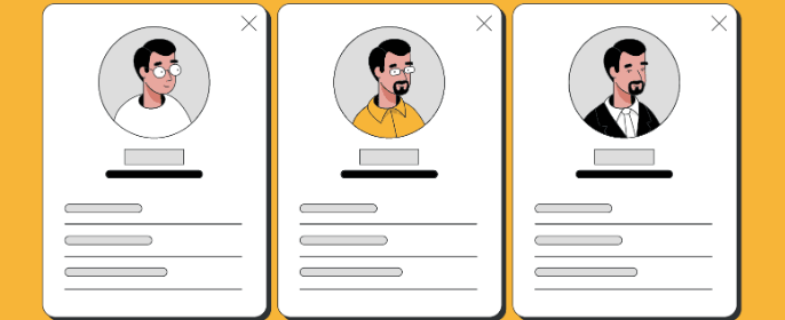
In addition, MoreLogin also has a simple and user-friendly interface, making it easy to use, even for those who are not technically inclined. With its intuitive interface and straightforward setup process, you can start managing your multiple accounts in no time.
The following is a simple guide, showing you how to use the anti-detect browser MoreLogin to manage multiple accounts and prevent them to have shared information and digital fingerprint.
Step 1: Go to the official website of MoreLogin and register for an account. Then download the software to your computer.
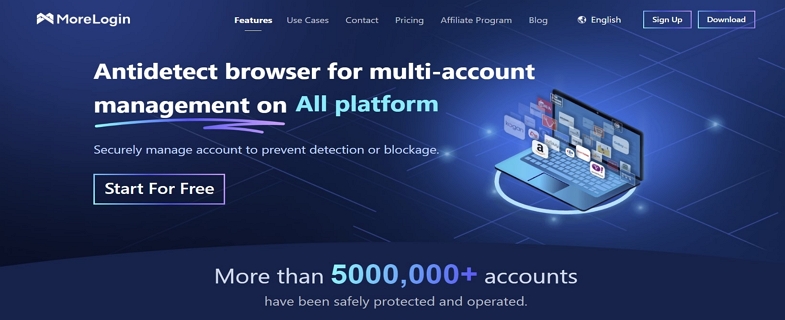
Step 2: Launch the program and log in. After logging in, click on the "New Profile" button and complete the settings for the new browser profile.
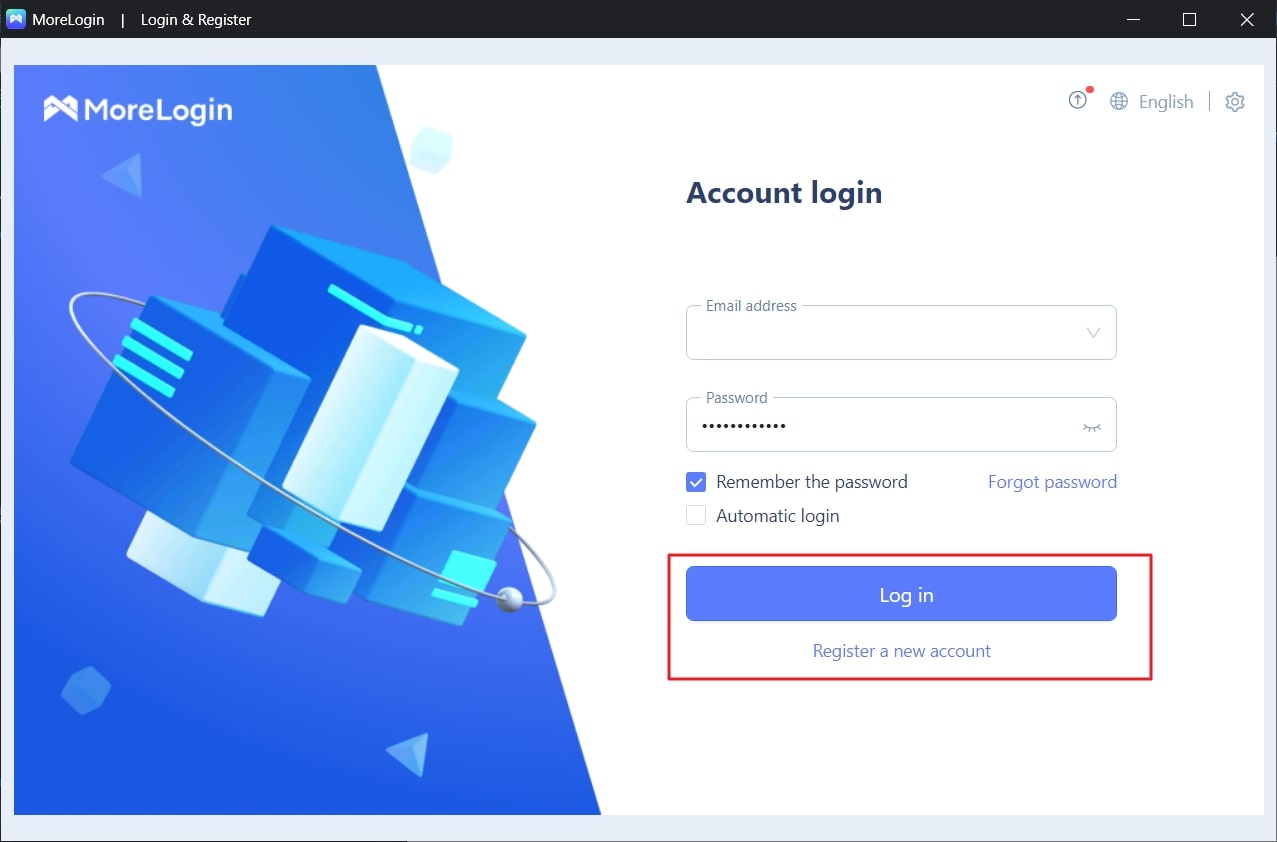
Step 3: Go back to the "Browser Profile" page and locate the newly created profile, then click on the "Start" button to activate your new private web browser created exclusively for your additional Google Ads account.
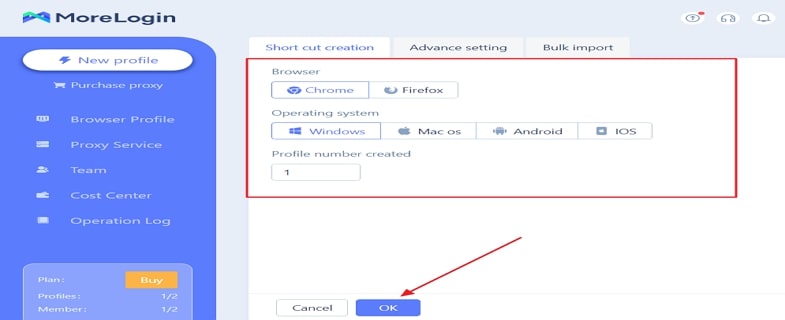
When you use an anti-detect browser, each account is isolated from the others. This means that Google cannot link your accounts based on your browsing behavior or IP address, preventing any unintended association between accounts.
With MoreLogin, You can now manage basically as many Google Ads accounts as you can to grow your business. However, managing multiple Google ads accounts is not as easy as it sounds. There are still things that you need to pay attention to in order to keep your business in track all the time
If you are serious about creating and managing multiple Google ads accounts, here are some tips for you and your business.
Managing multiple Google Ads accounts can quickly become overwhelming, especially if you don't have a clear organizational structure. To stay on top of things, you should create a system to track your campaigns, ad groups, keywords, and performance metrics. This could be as simple as using a spreadsheet or a project management tool like Trello or Asana.
Shared Libraries is a feature in Google Ads that allows you to share campaign settings, audiences, and remarketing lists across multiple accounts. This can save you a lot of time and effort when setting up new campaigns or making changes to existing ones. You can also use Shared Libraries to create custom reports that can be shared across multiple accounts.
Automated Rules is a feature in Google Ads that allows you to set up rules to automate certain tasks, such as pausing low-performing keywords or increasing bids on high-performing ones. This can save you a lot of time and help you optimize your campaigns more efficiently. You can also set up rules to notify you when specific events occur, such as when a campaign reaches a certain spend threshold or when a keyword triggers an ad.
If you manage multiple Google Ads accounts for different clients, you may want to consider using a third-party management tool. There are several tools available that can help you streamline your workflow, automate certain tasks, and provide detailed reports and insights. Some popular tools include AdWords Editor, Optmyzr, and WordStream.
With the right strategies and tools, managing multiple Google Ads accounts can be an effective way to reach different audiences, target different regions, and keep campaigns organized.
However, you should always remember that it is essential to avoid linking accounts and violating Google's policies, and using an anti-detect browser like MoreLogin can ensure that each account has a unique profile and digital fingerprint.